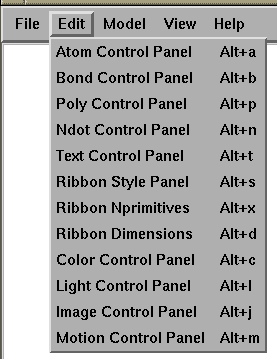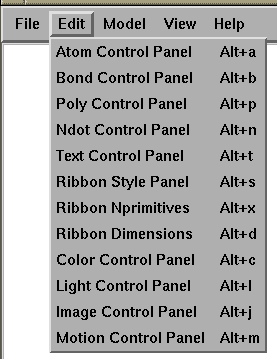Ribbons Edit Menu.
The Edit Widget is a PopUp Choice invoked from
the Menubar.
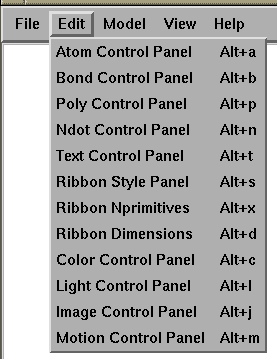
Selection of an item toggles the display of a Control Panel Widget.
These are used to edit the various types of objects in Ribbons
Widget Name (Accelerator Keys) --- description of function
- Atom
Control Panel (Alt-a)
-- adjust spheres display, eg, atomic radii, draw style.
- Bond
Control Panel (Alt-b)
-- adjust cylinders display, eg, bond radii, draw style.
- Poly
Control Panel (Alt-p)
-- adjust triangles display, eg, draw style.
- Ndot
Control Panel (Alt-n)
-- adjust surface dots, eg, dot radii.
- Text
Control Panel (Alt-t)
-- adjust string display, eg, font, placement.
- Ribbon Style
Panel (Alt-s)
-- adjust ribbon drawing display, eg, style, coloring.
- Ribbon N-primitives
Panel (Alt-x)
-- adjust ribbon drawing, eg, sampling, texturing.
- Ribbon Dimensions
Panel (Alt-d)
-- adjust ribbon drawing, eg, widths, arrows.
- Color
Control Panel (Alt-c)
-- adjust material properties, eg, color, shininess.
- Light
Control Panel (Alt-l)
-- adjust lighting properties, eg, directions, depthcue.
- Image
Control Panel (Alt-l)
-- currently a dummy slot for Ribbons 3.0. Use view menu.
- Motion
Control Panel (Alt-l)
-- defines simple animations and saves images.
Ribbons User Manual / UAB-CMC / carson@cmc.uab.edu