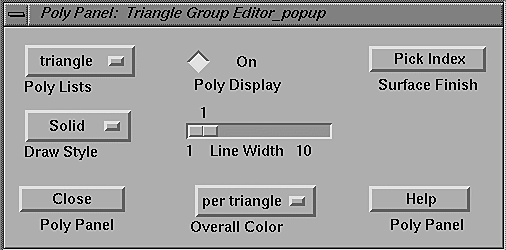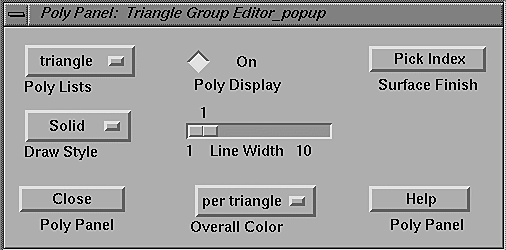Poly Panel Widget.
Invoked from Edit
in Menubar or ALT-p
Uses Motif Widgets (
Choice,
Toggle,
Scale,
Push
) to
adjust properties of groups of triangles in your
model.polys list.
Currently, all groups are read in as ascii *.tri files.
(See Data Preparation).
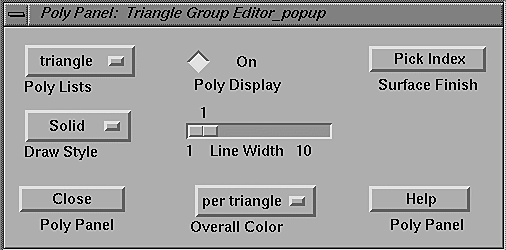
Widget Name (Widget Type) --- description of function
- Poly Lists (Choice)
-- select "triangle" to refer to all, else choose individual groups.
- Poly Display (Toggle)
-- visibility toggle for current Poly List choice.
- Draw Style (Choice)
-- select one of: Solid | Lines | Dots for selected group.
- Line Width (Scale)
-- width in pixels if Draw Style is Lines or Points.
- Overall Color (Choice)
-- select a color for the entire group,
or use the individual triangle colors.
- Surface Index (Push)
-- select a separate 'color' to control overall material properties.
-- IFF a multi-colored surface (see hints below).
- Close Panel (Push)
-- dismiss the panel
- Panel Help (Push)
-- show this help screen
Hints:
The `material' is the same for each triangle in a group,
even though the individual vertices may have different diffuse colors.
For groups where all triangles are the same color, or whose overall
color has been set to a single index,
the 'material' is the same as the Overall Color.
For multi-colored surfaces, the default material is black (colorindex=13).
For multi-colored surfaces, the `SurfaceFinish' index controls the
material's ambient, specular, and transparency properties.
The 'color' of each vertex controls the diffuse `color' properties.
An auxiliary program 'tri-a-tri' spits multi-colored surfaces so that
each triangle is always one color (but yields more triangles).
This creates sharp bands of color and is recommended for ray-tracing output.
Otherwise, OpenGL blends the colors across the vertices.
Depends on your preference.
A *.tri file with multi-colored vertices causes a slight performance penalty.
For improved performance for interactive drawing,
set the Overall Color to some integer value and/or to line mode.
Also see other types of and general information
on Control Panels.
Ribbons User Manual / UAB-CMC / carson@cmc.uab.edu