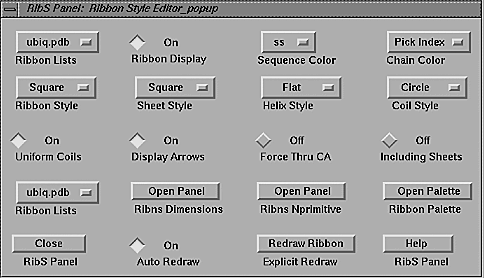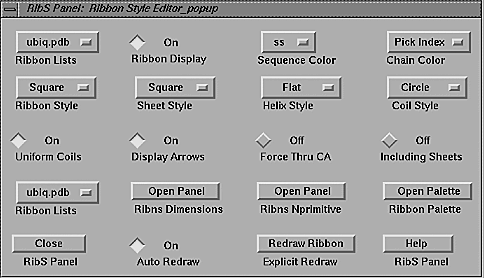Ribbon Style Panel Widget.
Invoked from Edit
in Menubar or ALT-s.
Uses Motif Widgets (
Choice,
Toggle,
Scale,
Push
) to
adjust `style' properties of ribbon drawings.
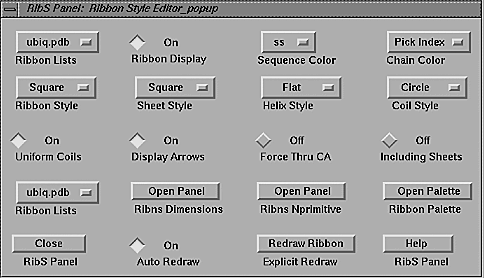
Widget Name (Widget Type) --- description of function
- Ribbon Lists (Choice)
-- select `coord' to refer to all,
else choose individual coordinate file.
- Ribbon Display (Toggle)
-- visibility toggle for current Ribbon List choice.
- Sequence Color (Choice)
-- initial value is `ss' to color by secondary structure.
Select choices from columns in the *.ss file to color-code
on a variety of per-residue modes.
- Chain Color (Choice)
-- if Sequence Color is `chain', select color index
to uniformly color the entire ribbon.
- Ribbon Palette (Push)
-- if Sequence Color is not `chain', select color indices
for each character key in your *.ss file.
- Ribbon Style (Choice)
-- select Line | Flat | Square | Circle to apply to entire ribbon.
- Sheet/Helix/Coil Styles (Choice)
-- like Ribbon Style, but apply only to that secondary structure type.
- Uniform Coil (Toggle)
-- force all tubes (Circle) to have constant radii(default: On).
- Display Arrows (Toggle)
-- display `A' arrows (default: On), else as normal sheets.
- Force Thru CA/ Including Sheets (Push)
-- gives flowing ribbons (default: Off),
else force to pass through C-alphas.
- Close Panel (Push)
-- dismiss the panel
- Panel Help (Push)
-- show this help screen
Hints:
Must use Sequence Color to pick available per-residue coloring schemes.
New in version 3.0 is the
Ribbon Palette widget,
to make changing these schemes interactive.
Also see general information on
ribbon drawing panels.
Also see other types of and general information
on Control Panels.
Ribbons User Manual / UAB-CMC / carson@cmc.uab.edu