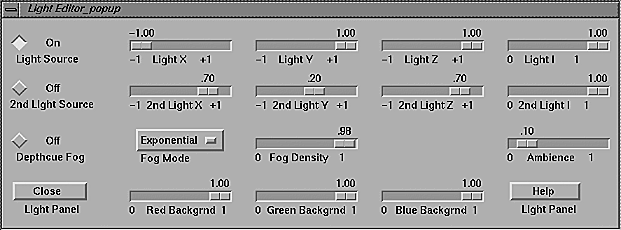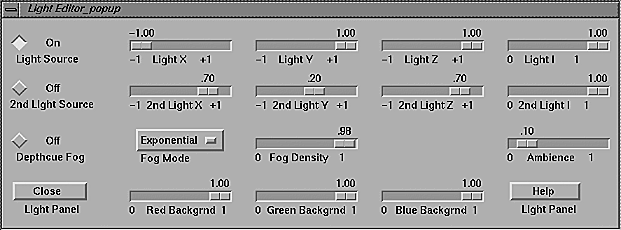Light Panel Widget.
Invoked from Edit
in Menubar or ALT-l.
Uses Motif Widgets (
Choice,
Toggle,
Scale,
Push
) to
adjust lighting model properties.
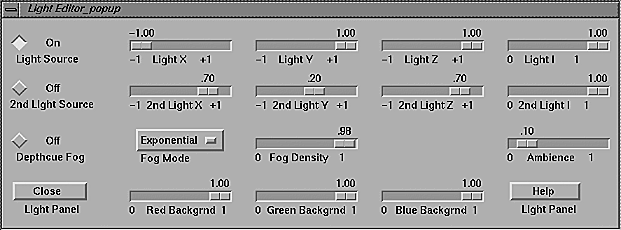
Widget Name (Widget Type) --- description of function
- Light Source (Toggle)
-- on/off switch for primary white light source.
- 2nd Light Source (Toggle)
-- on/off switch for a second independent white light source.
- Light X/Y/Z (Scale)
-- adjust vector direction of the primary light source
(2nd Light X/Y/Z works just the same).
- Light I (Scale)
-- adjust relative intensity of the primary light source
(2nd Light I works just the same).
- Depthcue Fog (Toggle)
-- toggle `depthcueing' simulated by fog.
- Fog Mode (Choice)
-- set the fog equation as Linear, Exponential, or Exp2.
- Fog Density (Scale)
-- adjust the fade into background for the depthcueing effect.
- Ambience (Scale)
-- adjust the overall ambient background level,
this is multiplied by each material's ambient RGB.
- Red/Green/Blue Background (Scale)
-- adjust RGB components of the screen background color.
- Close Panel (Push)
-- dismiss the panel
- Panel Help (Push)
-- show this help screen
Hints:
Use only one light source for increased interactive performance.
Fog effect depends on both the slab thickness and Z-coordinate
(see Model Transformation ).
Also see other types of and general information
on Control Panels.
Ribbons User Manual / UAB-CMC / carson@cmc.uab.edu