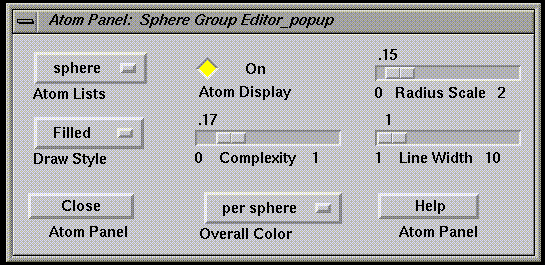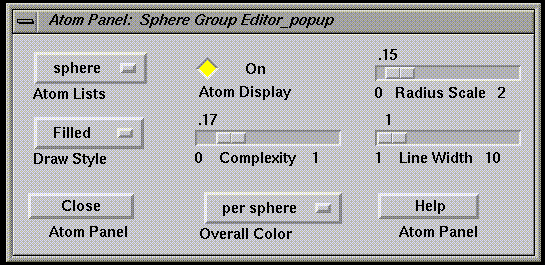Atom Panel Widget.
Invoked from Edit
in Menubar or ALT-a.
Uses Motif Widgets (
Choice,
Toggle,
Scale,
Push
) to
adjust properties of groups of spheres in your
model.atoms list.
Currently, all groups are read in as ascii *.sph files.
(See Data Preparation).
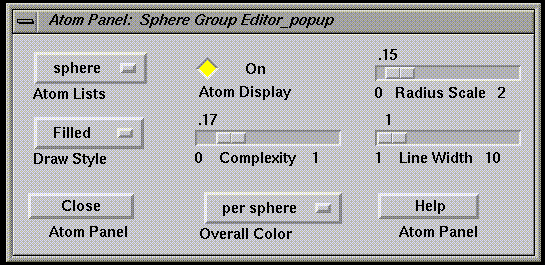
Widget Name (Widget Type) --- description of function
- Atom Lists (Choice)
-- select `sphere' to refer to all, else choose individual groups.
- Atom Display (Toggle)
-- visibility toggle for current Atom List choice.
- Radius Scale (Scale)
-- overall_scale if Atom List choice is `sphere', else sets group_scale.
radius = overall_scale * group_scale * atomic_radius
- Draw Style (Choice)
-- select one of: Solid | Lines | Dots for selected group.
- Complexity (Scale)
-- tesselation level of the sphere, for selected group.
- Line Width (Scale)
-- width in pixels if Draw Style is Lines or Points. for selected group.
- Overall Color (Choice)
-- select a color for the entire group, or use the individual sphere colors.
- Close Panel (Push)
-- dismiss the panel
- Panel Help (Push)
-- show this help screen
Hints:
Sphere drawings create a rather large overhead (lots of triangles).
For improved performance for interactive drawing,
set Complexity = 0.0 (or Atom Display (spheres) Off).
Set Complexity high for final rendering of the desired view.
Each change in a Widget forces a redraw.
For complicated adjustments, set Atom Display (spheres) Off,
(or Hide All Atoms from View in Menubar),
then set all Scales, Complexity, etc.
Also see other types of and general information
on Control Panels.
Ribbons User Manual / UAB-CMC / carson@cmc.uab.edu