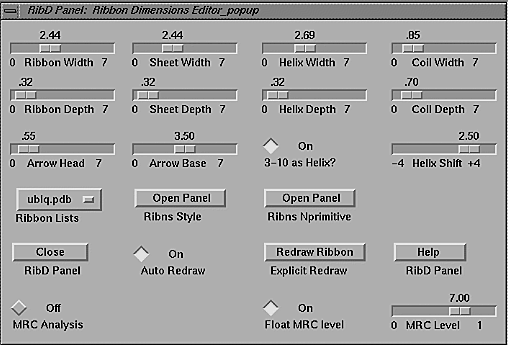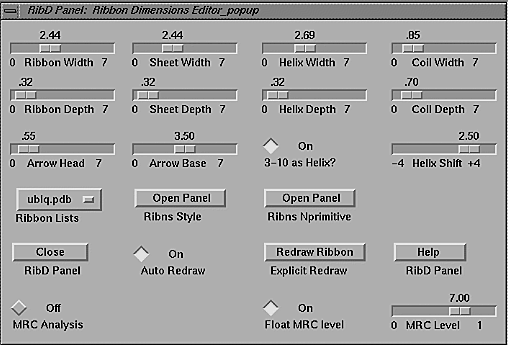Ribbon Dimensions Panel Widget.
Invoked from Edit
in Menubar or ALT-d.
Uses Motif Widgets (
Choice,
Toggle,
Scale,
Push
) to
adjust dimensions (sizes) of ribbon drawings.
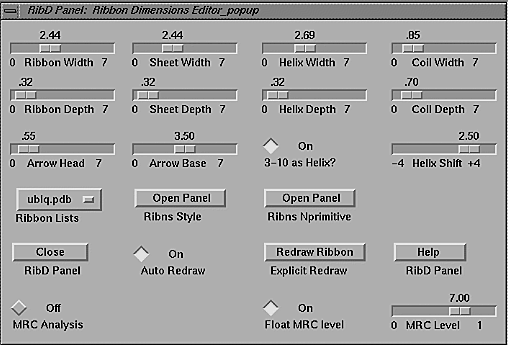
Widget Name (Widget Type) --- description of function
- Ribbon Width (Scale)
-- set width in angstroms across the ribbon for the
current selection of Ribbon Lists.
- Sheet/Helix/Coil Widths (Scale)
-- like Ribbon Width, but apply only to that secondary structure type.
- Ribbon Depth (Scale)
-- set depth in angstroms perpendicular to width for the
current selection of Ribbon Lists
(controls linewidth if DrawStyle is Lines).
- Sheet/Helix/Coil Depths (Scale)
-- like Ribbon Depth, but apply only to that secondary structure type.
- Arrow Head (Scale)
-- behaves like Ribbon Width, to set width at `point' of the arrows.
- Arrow Base (Scale)
-- behaves like Ribbon Width, to set width at the start of the arrows.
- 3-10 as Helix (Toggle)
-- treat all 3-10 helices (SS code '3') as helix (default). Else as coil.
- Helix Shift (Scale)
-- shift the spline curve out from the helix axis.
- MRC Analysis (Toggle)
-- initiallize wavelet transforms. Note: prompts for std.input.
- Float MRC level (Toggle)
-- interpolate fraction wavelet levels. Else allow only integers.
- MRC Level (Scale)
-- set the wavelet level to approximate ribbon curves.
- Close Panel (Push)
-- dismiss the panel
- Panel Help (Push)
-- show this help screen
Hints:
Negative values of Helix Shift can force the ribbon to `hide'
inside of cylinders fit to helices.
For the MRC wavelet analysis, first set the ribbons style to Circle,
and set dimensions of width==depth, then toggle on.
It will prompt for input, and initiallization may take a while for
large proteins. Play with the level & watch. Still experimental.
MRC stands for Multi Resolution Curves (see
Wavelets and Molecular Structure on my web site.)
Also see general information on
ribbon drawing panels.
Also see other types of and general information
on Control Panels.
Ribbons User Manual / UAB-CMC / carson@cmc.uab.edu