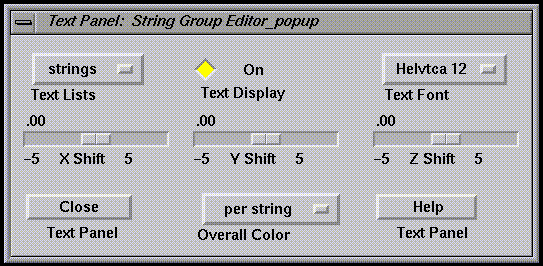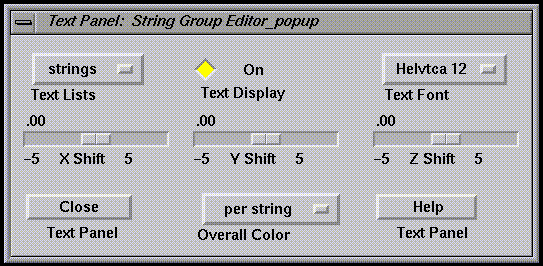Text Panel Widget.
Invoked from Edit
in Menubar or ALT-t.
Uses Motif Widgets (
Choice,
Toggle,
Scale,
Push
) to
adjust properties of groups of string in your
model.texts list.
Currently, all groups are read in as ascii
*.sph (!) files.
(See Data Preparation).
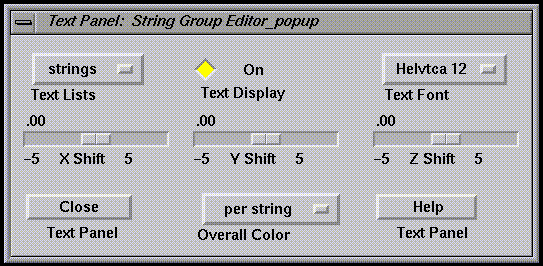
Widget Name (Widget Type) --- description of function
- Text Lists (Choice)
-- select `strings' to refer to all, else choose individual groups.
- Text Display (Toggle)
-- visibility toggle for current Text List choice.
- Text Font (Choice)
-- select a font (and point size) for the entire group.
-- Currently only Helvetica, Courier and Symbol provided.
- X/Y/Z Shift (Scale)
-- translate the entire group in screen coordinates.
- Overall Color (Choice)
-- select a color for the entire group,
or use the individual string colors.
- Close Panel (Push)
-- dismiss the panel.
- Panel Help (Push)
-- show this help screen.
Hints:
You may have to break up one file of strings into several
if you can't get a good translational adjustment for the entire group.
The string begins at the xyz position of the sphere.
You may edit each *.sph record to customize the format.
Any text (including blanks) following the color index integer is displayed.
There is currently a very limited choice of font sizes.
If the figure is for publication, make font as large as possible
and only use about 2/3 full screen image for best results.
Also see other types of and general information
on Control Panels.
Ribbons User Manual / UAB-CMC / carson@cmc.uab.edu