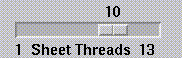 Move Cursor on the background of the slider.
Click LeftMouseButton to move the value incrementally toward the cursor.
Click MiddleMouseButton to set the value to the cursor position.
Move Cursor on the background of the slider.
Click LeftMouseButton to move the value incrementally toward the cursor.
Click MiddleMouseButton to set the value to the cursor position.
Uses Motif Bulletin Board Dialog Widgets to post a rectangular array of small control widgets of four types: Choice, Toggle, Scale, Push.
Each uses a point (move cursor with the mouse) and click (press and immediately release the mouse button) mechanism.
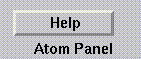 Push Widget: has a label below and a 'PushButton' above.
Push Widget: has a label below and a 'PushButton' above.
Move Cursor inside the PushButton, click LeftMouseButton to immediately invoke action.
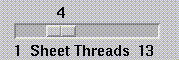 Scale Widget: has a label that includes minimum/maximum below,
a 'Slider' with a current value indicator in the middle,
and a current value label above.
Scale Widget: has a label that includes minimum/maximum below,
a 'Slider' with a current value indicator in the middle,
and a current value label above.
Move Cursor on the current value indicator of the slider, press LeftMouseButton and slide to move, release LeftMouseButton at desired value to invoke the action.
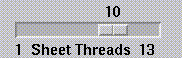 Move Cursor on the background of the slider.
Click LeftMouseButton to move the value incrementally toward the cursor.
Click MiddleMouseButton to set the value to the cursor position.
Move Cursor on the background of the slider.
Click LeftMouseButton to move the value incrementally toward the cursor.
Click MiddleMouseButton to set the value to the cursor position.
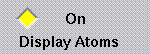 Toggle Widget: has a label below and a 'PushButton' above.
Toggle Widget: has a label below and a 'PushButton' above.
Move Cursor inside the PushButton, which includes a diamond-shaped indicator and a description of the current state. click LeftMouseButton to toggle the state.
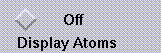 The indicator button is dark/out when Off, and light/in when On.
The indicator button is dark/out when Off, and light/in when On.
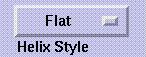 Choice Widget: has a label below, and a PopUp Option Menu above.
Choice Widget: has a label below, and a PopUp Option Menu above.
Move Cursor on the Menu PushButton, press LeftMouseButton to invoke the choice options display.
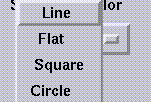 Move Cursor up/down to highlight the desired choice.
Move Cursor up/down to highlight the desired choice.
Release LeftMouseButton to select the highlighted item. This will invoke the action and display the current choice.
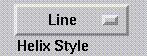 Move Cursor completely outside the menu and release LeftMouseButton
to void selection.
Move Cursor completely outside the menu and release LeftMouseButton
to void selection.