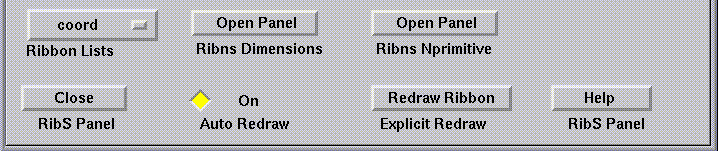General Ribbon Drawing Panel Widgets.
Three Ribbon Drawing Control Panels may
invoked from Edit (or through Alt-keys)
in Menubar.
The panels are:
- RibS (alt-s) --- Ribbon Style.
- RibN (alt-x) --- Ribbon #-Primitives.
- RibD (alt-d) --- Ribbon Dimensions.
All 3 panels uses Motif Widgets (
Choice,
Toggle,
Scale,
Push
) to
adjust features of ribbon drawings set by
the *.pdb files
in your model.coords list
and the *.ss files
in your model.ribbons list.
(See Data Preparation).
Common Widgets to the 3 Ribbon Drawing Panels.
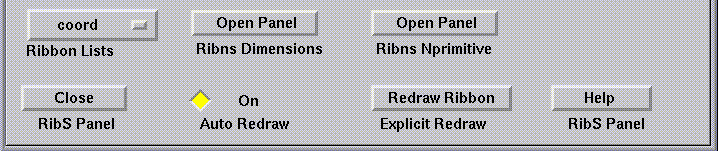
Widget Name (Widget Type) --- description of function
- Ribbon Lists (Choice)
-- select `coord' to refer to all,
else choose individual coordinate file for adjustment.
- Open Panel (Push)
-- two buttons open/close the other Ribbon Drawing Panels.
- Auto Redraw (Toggle)
-- toggle automatic updating of Widget changes (turn off if
response is too slow and/or you have many parameters to set).
- Redraw Ribbon (Push)
-- force an explicit redraw if AutoRedraw is Off.
- Close Panel (Push)
-- dismiss the panel
- Panel Help (Push)
-- show this help screen
Hints:
Also see other types of and general information
on Control Panels.
Ribbons User Manual / UAB-CMC / carson@cmc.uab.edu