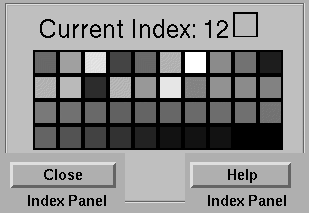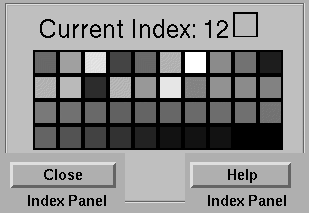Index Panel Widget.
Sets the color index for the current object.
Invoked from assorted editor widgets
Atom,
Bond,
Poly,
Ndot,
Text
(for primitives) and
RibS,
(for overall ribbon drawing).
Use the Color Panel Editor
to adjust the color itself (ie, turn red into pink).
Click one of the 40 colored squares, laid out 1..40,
to set the (integer )Current Index. The results are applied immediately.
Remember, all 'colors' in ribbons are integers!
(See Ribbons Color Index Scheme ).
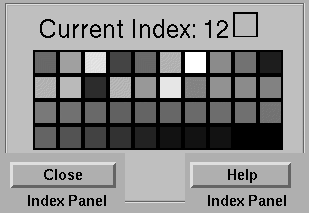
Widget Name (Widget Type) --- description of function
- Current Index (OpenGL)
-- Default index. Not pickable.
- Array of Colored Squares (OpenGL)
-- Pick with any mouse button to set Current Index.
- Close Panel (Push)
-- dismiss the panel
- Panel Help (Push)
-- show this help screen
Hints:
The last function chosen remains active.
Ribbons User Manual / UAB-CMC / carson@cmc.uab.edu