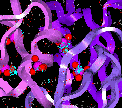 Introduction
Introduction
Click to jump to a section of this page:
What the Discover Program Does
The Discover program performs energy minimization, template forcing, torsion forcing, and
dynamics trajectories and
calculates properties such as interaction energies, derivatives, mean
square displacements, vibrational
frequencies. It provides tools for performing simulations under various conditions including constant temperature, constant pressure, constant
stress, periodic
boundaries, and fixed and
restrained atoms.
Using appropriate methods and strategies, you can study docking interactions such as
enzyme-substrate, polymer-polymer, or receptor-ligand. You can also
evaluate the multitude of
conformations available to a molecule, energy-refine a
model-built structure, and evaluate
configurations or chemical perturbations of a system.
- Optimizing
initial geometries of molecules constructed from fragments with
the Insight molecular modeling program
- Repairing poor geometries occurring at splice points during homology
building of protein structures
- Mapping the energy barriers for geometric distortions and
conformational transitions using ``torsion forcing'' to obtain
Ramachandran-type contour plots for
proteins or RIS statistical weights for polymers
- Evaluating whether a molecule can adopt a template conformation
consistent with a pharmacophoric or catalytic site model (``template
forcing'')
- Searching the conformational space of alternative amino acid
sidechains in site-specific mutation studies
- Identifying likely conformational states for highly flexible
molecules such as peptides or for flexible regions of macromolecules
such as protein loops
- Producing sets of 3D structures consistent with distance and torsion
constraints deduced from NMR experiments (simulated annealing)
- Calculating free energies of binding, including solvation and
entropy effects
- Probing the locations, conformations, and motions of molecules on
catalyst surfaces
Other Uses of the Discover Program
- Calculating normal modes of vibration and vibrational frequencies
- Analyzing intramolecular and intermolecular interactions in terms of
residue-residue or molecule-molecule interactions, energy per residue,
or interactions within a radius
- Calculating diffusion coefficients of small molecules in a polymer
matrix
- Calculating thermal expansion coefficients of amorphous polymers
- Calculating the radial distribution of liquids and amorphous
polymers
- Performing rigid-body rms comparisons between minimized
conformations of the same or similar structures or between simulated
and experimentally observed structures
The Discover Program--The Insight and
Standalone Modes of Operation
The Discover program can be run as a standalone program or as
an application within Biosym/MSI's Insight II graphical molecular
modeling interface, which is available under separate license.
When purchased with the Insight interface, the Discover
program is accessible as one of
the application modules, Discover_3, within the
Insight package. (For more information on the basic operations,
procedures, and functionality of the Insight package, please
refer to the Insight documentation.) The functionality in the
Discover program is accessed through pulldown menus that contain
the commands to set up the input control file for a Discover
job. The parameter
block for each command provides you with many useful defaults as
well as preset strategies, all of which can be easily modified, if
necessary, for your particular calculation. References to atoms or
residues, such as for defining torsions or for fixing atoms, can be
typed in or can be specified by picking the appropriate atom or
residue in the displayed structure. You can then start the
Discover run while remaining in the Insight
environment.
The menus in the Insight interface can also be used to prepare
input files for running the Discover program in the standalone
mode. These input files can be edited to develop more sophisticated
simulation strategies or for repetitive calculations better suited to
the automatic control of batch queues.
When run as a standalone program, the Discover program uses a
simple user interface in which you create a command input file that
instructs the Discover program what to do.
The command language used in the input file, the Biosym/MSI Tool Command Language
(BTCL), gives a high level of control over the variables and
functions used in a calculation. These functions include logical
operators and flow control
statements that allow you to control the calculation based on
energies, derivatives, distances, angles, forcing potentials,
temperature, and user-defined variables. You can also use alternative
input files and can print with conditional
operators and with formatting to user-defined output files. These
functions provide useful decision points for branching from
minimization to dynamics, for example, and for archiving and producing
results, so that you can develop sophisticated simulation strategies
to be performed in a single run without user intervention.
Starting the Discover 95.0 Program
Version 95.0 of the Discover program can be invoked within the
Insight environment by selecting Discover_3 from the
Module pulldown (that is, click the Biosym logo and choose
Discover_3 from the list that appears). Several new pulldowns appear on the lower
menu bar. Most commands in these Discover pulldowns are
used to set up the input file-the Discover program is not
actually run until the D_Run/Run command is executed.
You can also set up and run the Discover program independent of
the Insight interface. The standalone user interface is
activated by typing discovery at the operating system prompt.
In addition to this hypertext Discover documentation, on-line
help is available within the Insight environment. It is
activated by clicking the help
icon. The standalone mode of the Discover program also has
a help
command.
The Discover User Guide also appears in printed form.
Additional information on using the Insight interface is
contained in the Insight User Guide. Technical information that
is mainly of use to programmers and system administrators is contained
in the Biosym/MSI Products System Guide. These are both printed
documents.
Note on Documentation of Command Names
For The Insight Interface
In referring to commands that are used when running the
Discover program interactively through the Insight
interface, this guide uses the format Pulldown/Command, since
you must use the mouse to select the pulldown first, before the
command name appears. Note, however, that command names must be typed
in the format Command Pulldown or Command (whichever
appears at the top of the parameter block) if you use the
Insight command line for entering commands.
For Standalone Mode
Please click here for information on
standalone command documentation.
 Main access page
Main access page  Theory/Methodology access.
Theory/Methodology access.
 Describing the System
Describing the System
Copyright Biosym/MSI
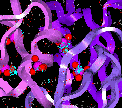 Introduction
Introduction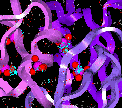 Introduction
Introduction Main access page
Main access page  Theory/Methodology access.
Theory/Methodology access.