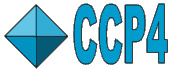
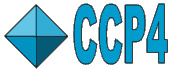 |
CCP4i: Graphical User Interface |
| Tutorial 2 |
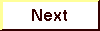
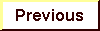
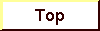
|
The correlation coefficients and Rfactors as they came out of the simple AMoRe example are not particularly promising. It is, therefore, wise to play around with some of the parameters.
Do not worry about the jumping of windows. Whenever only a shape of a window comes up, position it on the screen where you want it (as before).
The Interface calculates an optimal value for the search radius (see AMoRe Rotation Function Radius and Model Cell): 19.396 in this case. Opinions differ on how crucial this number actually is (see AMoRe Program Documentation). The larger it is, the more chance there is of including some Patterson vectors twice. It is also thought that the volume of the sphere should probably not exceed the volume of the asymmetric unit. The program allows a margin in this, but stops when the difference in volume gets too large: if the sphere volume is larger than 1.2*asymmetric unit volume, the program gives a friendly warning; if the sphere volume is larger than 1.5*asymmetric unit volume, the program stops with a fatal error warning.
The parameter to change in the Interface, is
Rotation function search sphere in the 'Key Parameters' folder.
It would also be wise to increase the number of peaks output by decreasing the
threshold fraction of maximum peak height to 0.3 both in
the Rotation Function and Translation Function Parameters folders.
Find 8 peaks above this fraction is probably
enough to get an idea of the influence of noise peaks.
Results of several runs of auto-AMoRe are summarised in the following table. The resolution range is kept as 10-3Å throughout. The model is the same as before.
| sphere radius | ROTFUN | TRAFUN | FITFUN | comments | |||||||||
|---|---|---|---|---|---|---|---|---|---|---|---|---|---|
| peak nr | CC_F | RF_F | CC_I | CC_P | peak nr | CC_F | RF_F | CC_I | CC_F | RF_F | CC_I | ||
| increasing from optimal value | |||||||||||||
| 20 | 1 | 22.6 | 53.0 | 35.1 | 29.1 | 2 | 71.2 | 33.9 | 70.0 | 83.2 | 26.8 | 83.2 | program warns that the sphere radius is larger than 0.5*cell_edge |
| 2 | 23.4 | 52.8 | 36.3 | 29.1 | 1 | 74.7 | 31.9 | 72.9 | |||||
| 3 | 8.2 | 56.9 | 13.7 | 11.7 | 7 | 13.9 | 56.5 | 14.2 | 24.1 | 54.9 | 24.1 | ||
| 4 | 9.6 | 56.6 | 14.3 | 11.6 | 3 | 21.0 | 54.3 | 19.3 | 30.3 | 53.0 | 27.9 | ||
| 22 | 1 | 22.6 | 53.0 | 35.1 | 26.9 | 2 | 71.3 | 33.8 | 70.1 | 83.2 | 26.8 | 83.2 | Only 7 ROTFUN solutions higher than half maximum |
| 2 | 23.1 | 52.9 | 35.8 | 26.9 | 1 | 73.4 | 32.7 | 71.8 | |||||
| 3 | 9.4 | 56.6 | 14.2 | 9.7 | 3 | 20.1 | 54.3 | 18.7 | 29.6 | 53.1 | 27.3 | ||
| 4 | 9.7 | 56.7 | 13.1 | 9.4 | 6 | 15.0 | 56.7 | 14.6 | 25.0 | 55.3 | 24.1 | ||
| 24 | 1 | 23.7 | 52.7 | 36.7 | 25.6 | 2 | 76.0 | 31.1 | 74.0 | 83.2 | 26.8 | 83.2 | Only 5 ROTFUN solutions higher than half maximum |
| 2 | 23.8 | 52.6 | 36.8 | 25.6 | 1 | 76.3 | 30.9 | 74.3 | |||||
| 3 | 9.5 | 56.6 | 14.3 | 8.5 | 3 | 20.6 | 54.2 | 18.8 | 29.8 | 52.7 | 27.0 | ||
| 4 | 7.3 | 57.5 | 12.1 | 8.0 | 5 | 12.9 | 56.1 | 13.8 | 23.7 | 54.8 | 24.7 | ||
| 26 | 1 | 24.1 | 52.5 | 37.0 | 24.3 | 2 | 77.5 | 30.0 | 75.3 | 83.2 | 26.8 | 83.2 | Only 5 ROTFUN solutions higher than half maximum |
| 2 | 24.1 | 52.5 | 37.0 | 24.3 | 1 | 77.7 | 29.9 | 75.4 | |||||
| 3 | 9.3 | 56.9 | 14.0 | 7.4 | 4 | 16.9 | 55.5 | 16.9 | 27.4 | 53.9 | 26.5 | ||
| 4 | 9.7 | 56.8 | 14.6 | 7.4 | 3 | 20.4 | 54.1 | 18.7 | 29.6 | 52.8 | 27.0 | ||
| 26.1 | program stops with fatal error because of the large sphere volume | ||||||||||||
| decreasing from optimal value | |||||||||||||
| 18 | 1 | 22.4 | 53.1 | 34.9 | 29.5 | 2 | 70.5 | 34.3 | 69.5 | 83.2 | 26.8 | 83.2 | |
| 2 | 23.5 | 52.8 | 36.3 | 29.5 | 1 | 74.9 | 31.8 | 73.1 | |||||
| 3 | 9.7 | 56.7 | 14.4 | 13.5 | 3 | 20.0 | 54.3 | 18.8 | 29.5 | 52.8 | 27.5 | 7 | 9.7 | 56.7 | 14.6 | 11.4 | 4 | 15.9 | 55.7 | 15.5 | 26.5 | 54.1 | 25.7 |
| 16 | 1 | 23.1 | 52.9 | 35.8 | 31.0 | 2 | 73.5 | 32.6 | 72.0 | 83.2 | 26.8 | 83.2 | |
| 2 | 23.7 | 52.6 | 36.7 | 31.0 | 1 | 76.1 | 31.0 | 74.1 | |||||
| 3 | 9.0 | 56.7 | 13.6 | 15.0 | 3 | 18.6 | 54.4 | 17.3 | 28.8 | 52.6 | 26.9 | ||
| 5 | 9.7 | 56.7 | 14.5 | 13.7 | 4 | 15.9 | 55.6 | 16.2 | 26.1 | 54.2 | 26.3 | ||
| 14 | 1 | 22.4 | 53.1 | 34.8 | 31.7 | 2 | 70.2 | 34.5 | 69.2 | 83.2 | 26.8 | 83.2 | |
| 2 | 23.0 | 52.9 | 35.7 | 31.7 | 1 | 73.1 | 32.8 | 71.7 | |||||
| 3 | 8.8 | 56.8 | 15.3 | 16.9 | 4 | 14.1 | 56.6 | 13.1 | 24.3 | 54.8 | 22.7 | ||
| 4 | 10.0 | 56.8 | 15.3 | 16.9 | 3 | 20.0 | 54.5 | 18.1 | 19.4 | 53.3 | 27.1 | ||
| 12 | 1 | 24.1 | 52.5 | 37.0 | 32.5 | 2 | 77.6 | 29.9 | 75.4 | 83.2 | 26.8 | 83.2 | |
| 2 | 24.1 | 52.5 | 37.0 | 32.5 | 1 | 78.0 | 29.6 | 75.6 | |||||
| 3 | 7.7 | 57.4 | 10.6 | 23.1 | 8 | 13.5 | 56.7 | 12.3 | 24.4 | 54.7 | 22.1 | ||
| 4 | 10.3 | 56.6 | 16.0 | 19.9 | 3 | 18.0 | 55.5 | 18.2 | 30.5 | 52.7 | 29.8 | ||
| 10 | 1 | 18.6 | 54.1 | 29.9 | 31.3 | 1 | 52.2 | 42.9 | 54.4 | 83.2 | 26.8 | 83.2 | |
| 2 | 17.5 | 54.4 | 28.3 | 31.3 | 2 | 47.5 | 44.8 | 50.0 | |||||
| 3 | 7.7 | 57.3 | 11.4 | 30.0 | 5 | 13.3 | 56.6. | 12.4 | 23.0 | 55.3 | 21.8 | ||
| 4 | 7.7 | 57.5 | 11.1 | 24.1 | 3 | 13.9 | 56.1 | 12.5 | 24.7 | 54.3 | 22.5 | ||
| 8 | 1 | 9.7 | 56.8 | 15.7 | 42.1 | 5 | 15.7 | 56.0 | 15.6 | 25.7 | 54.5 | 24.6 | |
| 2 | 9.5 | 56.7 | 15.2 | 41.5 | 1 | 16.7 | 55.5 | 17.4 | 81.1 | 28.4 | 81.7 | ||
| 3 | as peak 2 | 2 | as above | 81.3 | 28.3 | 82.8 | |||||||
| 4 | as above | 3 | as above | 81.1 | 28.4 | 81.7 | |||||||
| 5 | as above | 4 | as above | 81.2 | 28.4 | 81.8 | |||||||
N.B. for most of the near-optimal choices of the sphere radius, the highest noise peak is less than half the height of the maximum peak (i.e. the correct peak).
For more information on the AMoRe program, see AMoRe.
See the MRTutorial(Bath), especially section 2 and the examples, for a description of some basic concepts of molecular replacement (including the search radius) and a discussion of the importance of correct choices.
The Interface documentation on features from this tutorial can be found at:
| Molecular Replacement Module |
| File Selection |
| The FileViewer Utility |
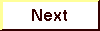
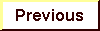
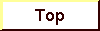
|