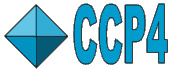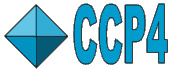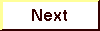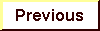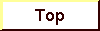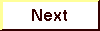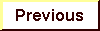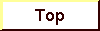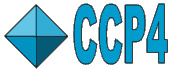 |
CCP4i: Graphical User Interface |
| Tutorial 2 |
Molecular replacement
Before you start
Make sure the directory "ccp4itut" is in place
(see
Introduction).
Check the presence of the molecular replacement model files
rnase-mrmodeldimer.pdb and mr_mod.pdb and the reflection file rnase25.mtz in the
directory rnase_exam (it is assumed you have the directory alias
'rnase_exam' set up for $CEXAM/rnase (see
Tutorial 1 - Directory selection,
steps 2, 8 and 9)).
Use your experience from
Tutorial 1 - Looking at files for this.
If the MTZ file is not there, but only the ascii equivalent .na4 file, create the appropriate
MTZ file yourself through
Tutorial 1 - Preparing data.
AMoRe
Everything is now in place to run AMoRe: model and reflection file.
AMoRe - a simple example
Select
AMoRe
on the left, in the Molecular Replacement module (you may have to select this module
first). This opens the Task Window for AMoRe, as well as the AMoRe Model Database Task Window (which
you can also open separately with the AMoRe Model Database option in the same module).
Look at the AMoRe Model Database Task Window first. It is concerned with preparing a table
of continuous Fourier coefficients from the coordinate model.
Enter a 'Trial model name' that means something to you (suggestion: rnase_almost_default).
As you press 'Enter' (or as soon as you move onto the next instruction), the AMoRe Task Window
adopts this name in the 'Use trial model' line in its Files folder.
In the 'Trial model coords' line, select
rnase_exam
from the directories pop-up menu,
and
Browse for
rnase-mrmodeldimer.pdb.
Save&Exit
the AMoRe Model Database Task Window.
The first four lines of the AMoRe Task Window constitute the Protocol folder.
The options in this folder represent the key decisions which may change the defaults and
options in the rest of the Task Window.
Enter a 'Job title' that means something to you. Try to avoid special
characters (like $ or !).
As a first, almost default, example, the type of AMoRe Run is left as
the default auto-AMoRe.
The next seven lines, the Files folder, are concerned with the input and output data.
The Interface has inserted 'rnase_almost_default' for the trial model to be used.
In the 'MTZ in' line, select
rnase_exam
from the directories pop-up menu,
and
Browse for
rnase25.mtz.
The Interface automatically selects the columns for the native structure
(FNAT and SIGFNAT) from the reflection file.
In case you are using the output MTZ file from
Tutorial 1 - Preparing data,
you should Browse for ccp4itut/rnase25.mtz (or the equivalent filename
with a higher serial number, if you have run UNIQUEIFY more than once).
The Interface has also automatically derived a name for the 'Packed hkl file'.
The "Key Parameters" folder can be left with defaults.
Since the model used in this simple example is the full refined dimer of
RNAse, it makes the evaluation of the output a lot easier if AMoRe is not allowed
to rotate the model in any way. Therefore,
Open the "Reorient Trial Model" folder by clicking on the darker grey
bar with that name.
As a default, AMoRe is allowed to Rotate and translate model to optimal coords
(hence the filled little squares).
Click the little square next to Rotate to stop the rotation.
Select
Run > Run Now
at the bottom left of the Task Window to set AMoRe running.
AMoRe - evaluating the input and output
See also Tutorial 1 - Looking at files.
Select View Command Scripts
from the View Files from Job pop-up menu. In the FileViewer, the command script
for AMoRe is shown. It contains the following:
- SORTFUN
- sortfun
- resolution - all data between 50 and 3Å
- input labels
- TABFUN
- tabfun
- norotate - do not allow initial model to be rotated
- model
- 1 - use first (or only) model
- sample
- 1 - sampling control parameters referring to model 1
- resolution - structure factors will be generated to 3Å;
there is no point in setting this higher than the maximum resolution given in
SORTFUN
- crystal
- orth - use default orthogonalisation convention
- cell from input model for output PDB
- ROTFUN - contains information gathered from previous step(s)
- generate
- 1 - model number
- resolution - all data between 50 and 3Å
- cell_model - model cell for structure factor
generation. Opinions differ as to which values to use. auto-AMoRe uses
amodel = atabfun-minimal-box + sphere + 5.0
bmodel = btabfun-minimal-box + sphere + 5.0
cmodel = ctabfun-minimal-box + sphere + 5.0
sphere is the minimum of (0.75 * min-minbox) and
(0.5 * min-cell), where min-minbox is the smallest dimension
of the tabfun-minimal-box and min-cell is the smallest dimension of the
crystal cell, as taken from the MTZ file. See also
AMoRe Rotation Function Radius and Model Cell.
- clmn
- crystal - calculate spherical harmonics for the crystal
- orth - use default orthogonalisation convention
- resolution - all data between 50 and 3Å
- clmn
- model - calculate spherical harmonics for model 1
- resolution - all data between 50 and 3Å
- sphere - use half the length of ccrystal
as a search radius for the rotation function (see also
AMoRe Rotation Function Radius and Model Cell)
- rotate
- CROSS - calculate cross rotation function
- model - use model 1 in the cross rotation function with the crystal
- npic - output the first 20 peaks only
- pklim - output all peaks above half the maximum peak height
- TRAFUN - contains information gathered from previous step(s)
- trafun
- CB - use the method of Crowther and Blow as translation function target
- NMOL - search for 1 molecule
- resolution - all data between 50 and 3Å
- npic - output the first 20 peaks (see also
NPIC)
- pklim - output all peaks above half the maximum peak height
- crystal
- orth - use default orthogonalisation convention
- symmetry
- P212121 - extracted from the MTZ file
- SOLUTION
- 1 - referring to model 1
- 360.57 0.00 0.00 - rotation angles from ROTFUN output
- 0.0000 0.0000 0.0000 - translation fractions; to be calculated
- 25.4
- correlation coefficient between the observed amplitudes for the crystal and the calculated
amplitudes for the model (see CC_F)
calculated in ROTFUN stage
- 56.0
- classic R factor between the observed amplitudes for the crystal and the calculated amplitudes
for the model (see RF_F)
calculated in ROTFUN stage
- 24.6
- correlation coefficient between the observed intensities for the crystal and the sum of calculated
intensities for all symmetry equivalents of the model
(see CC_I)
calculated in ROTFUN stage
- 24.9
- Patterson correlation coefficient between the crystal and the model Pattersons
(see CC_P)
calculated in ROTFUN stage
- 1 - peak 1
- SOLUTION line for peak 2 analogous to peak 1
- FITFUN - contains information gathered from previous step(s)
- fitfun
- nmol - fit 1 molecule
- resolution - all data between 50 and 3Å
- symmetry
- P212121 - extracted from the MTZ file
- refsolution
- BF AL BE GA X Y Z - refinement to be done for all possible parameters
- SOLUTION
- 1 - referring to model 1
- 360.57 0.00 0.00 - rotation angles carried over from ROTFUN output
- 0.1402 0.2570 0.0000 - translation fractions from TRAFUN output
- 24.8 - CC_F calculated in TRAFUN stage
- 60.5 - RF_F calculated in TRAFUN stage
- 20.8 - CC_I calculated in TRAFUN stage
- 0.0 - CC_P not applicable in TRAFUN stage
- 2 - peak height counter
- SOLUTION line mostly as before, but note that the peak height
counter is misleading. It does not give any reference to the original peak number from
the rotation function
Quit
the FileViewer.
Select View Log File
The log file is shown in a FileViewer window. It can be searched by clicking
the Find button and typing a string (e.g. 'final'), and then clicking the
Highlight button to activate the search.
There are 4 hits for this string - 2 from the translation function,
and 2 from the fitting function. From this selection it is possible to retrace the
solutions used in the fitting procedure of the auto-AMoRe script:
| SOLUTION line | actual SOLUT_ | and PkHtcounter |
| (fitting function) | (translation function) |
|---|
| 1 | SOLUT_1 | 2 |
| 2 | SOLUT_2 | 2 |
It also shows that the best/first rotation and translation function solutions are not
necessarily the best overall solutions.
Note that only two peaks from the rotation function are higher that half the maximum
peak height.
Another interesting set of numbers is found in a search for 'minimal box':
- The size of the Minimal Box has implications for the model cell and the rotation
function radius to be used (see above). In this case,
0.75*btabfun-minimal-box happens to be larger than
0.5*ccell_cryst, so the latter is used as the rotation function radius
sphere.
- 'Minimal sphere' is related to the minimal distance from the centre of mass that would
include all useful information about the model/molecule.
- The Center of Mass has been translated to the origin in order to be able to express
the Patterson in terms of spherical harmonics and to exploit FFT techniques. The numbers
given refer to the back-transformation needed to get the final model.
- In this run of AMoRe, the model has not been rotated, so the Rotation numbers are
all zero. This makes the final results easier to interpret.
- 'Inertia moments' are related to the shape of the model/molecule.
The results are discussed in the Output files .. section.
Quit
the FileViewer.
AMoRe does not produce graphs through the log file.
Input files ..
rnase25.mtz is the input MTZ file, with all uniqueified data to 1.15Å.
Output files ..
The .hkl and .tab files cannot be viewed directly with the Interface.
The last three output files contain the actual results of the molecular
replacement run:
- ccp4itut_jobnumber_rot_rnase_almost_default.mr
- The highest rotation function solutions (SOLUTIONRC) for model 1,
in the order in which they are found. The last number on the line is the
peak number. Since the search model is a dimer, certain (combinations of)
rotations of 180 degrees simply turn the dimer on top of itself. This is
reflected in the rotation function solutions. And because the initial model
has not been rotated to match 'the principal axes of inertia' with the cell
axes, these rotations come out of the rotation function as 180, which makes
them easy to interpret. The solutions are almost equivalent in terms of the
criteria determining their validity
(CC_F,
RF_F,
CC_I and
CC_P, respectively).
- ccp4itut_jobnumber_tra_rnase_almost_default.mr
- The first two lines, starting with 'SOLUTIONTF1_', correspond
to the best translations for each of the rotation function solutions
(one for each peak number). Then follows a list of all possible
translation function solutions satisfying the npic and pklim criteria.
Within each set, the solutions are sorted on CC_F. The CC_P correlation
coefficient is not applicable at this stage. Rfactors of around 60% are an
indication of incorrect solutions.
- ccp4itut_jobnumber_fit_rnase_almost_default.mr
- The two translation function solutions marked with 'SOLUTIONTF1_'
are used in rigid body refinement (fitting function). They are now
numbered in the order they came out of the translation function. Thus
the first peak is not necessarily the most promising solution.
From these correlation coefficients and Rfactors alone, one cannot
say if any of these solutions are correct, but they are border-line
believable. Studies of the close contacts and, eventually, refinement
would provide this information.
More information
For more information on the AMoRe program, see
AMoRe.
The Interface documentation on features from this tutorial can be found at: