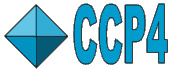
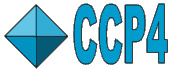 |
CCP4i: Graphical User Interface |
| Tutorial |
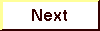
|
The tutorials are intended to be stand-alone entities, and can be worked through separately. At the beginning of every tutorial is a section describing the directories and files needed for that particular tutorial.
In these tutorials, actions you are required to perform will be displayed in bold, with the crucial words in bold CCP4bluegrey letters.
Before entering the Interface:
With the setup as it is now, assuming you are already set up to use CCP4 programs,
the first Interface 'command' is simple: type
ccp4i