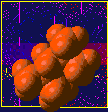 Phi-Psi Map Lesson, Input File
Phi-Psi Map Lesson, Input File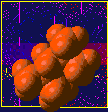 Phi-Psi Map Lesson, Input File
Phi-Psi Map Lesson, Input FileThis example file contains links to the complete descriptions of the BTCL commands. The BTCL language. Added comments that were not part of the original file are in italics.
Default values that are not specified in the command input file are shown in the output file.
#BIOSYM btcl 3 # # Input File For Discover Generated By Insight Version 95.0Beta # Date: Wed Jun 14 11:28:40 1995 # User Name: marj # Host Name: iris90 # Host Type: iris # # System Name: PP # #Stage Name: 1 begin begin #A subset of the default forcefield is specified:
#Stage Name: 2 nonbonds
forcefield nonbond \
-separate_coulomb \
vdw \
summation_method = no_cutoff \
coulomb \
-distance_dependent_dielectric
#
The variable for counting loops is initialized:
#Stage Name: 3 comment $count = 0The loop over the phi torsion:
#Stage Name: 4 loop
for {$phi = -180} {$phi <= 180} {$phi = $phi + 30} {
#
#Stage Name: ..5 geometry
molGeom set \
torsion $phi \
"PP:1:C1" "PP:1:C2" "PP:1:C3" "PP:1:C4"
#
#Stage Name: ..6 restraint
restraint create "5__restraint" torsion "PP:1:C1" "PP:1:C2" "PP:1:C3" "PP:1:C4"
restraint function "5__restraint" cosine "1000.0" "1"
restraint target "5__restraint" "$phi"
#
The loop over the psi torsion:
#Stage Name: ..7 loop
for {$psi = -180} {$psi <= 180} {$psi = $psi + 30} {
#
#Stage Name: ....8 command
$count = $count + 1
#
#Stage Name: ....9 geometry
molGeom set \
torsion $psi \
"PP:1:C2" "PP:1:C3" "PP:1:C4" "PP:1:C5"
#
#Stage Name: ....10 restraint
restraint create "8__restraint" torsion "PP:1:C2" "PP:1:C3" "PP:1:C4" "PP:1:C5"
restraint function "8__restraint" cosine "1000.0" "1"
restraint target "8__restraint" "$psi"
#
#Stage Name: ....11 minimize
minimize \
iteration_limit = 300 movement_limit = 0.200 \
sd \
convergence = 1000.0 line_search_precision = 0.100 \
cg \
convergence = 10.0 method = polak \
line_search_precision = 0.100 \
newton \
convergence = 0.001 method = bfgs \
line_search_precision = 0.900 max_atoms = 200 \
final_convergence = 0.001
#
writeFile coordinate filename = .cor
#
#Stage Name: ..12 file control
writeFile archive frame = $count
#
#Stage Name: ..13 end
}
#
#Stage Name: 14 end
}
 Main
access page
Main
access page  Insight UIF access
Insight UIF access
 Insight UIF - Tutorial access.
Insight UIF - Tutorial access.
 Phi-Psi Map Lesson, Introduction
Phi-Psi Map Lesson, Introduction
 Phi-Psi Map Lesson, Lesson
Phi-Psi Map Lesson, Lesson
Copyright Biosym/MSI