CHANGE {ATOM_TYPE | RESIDUE_TYPE | CHAIN_TYPE } -
OF <Atom, Residue, or Chain name> -
[FROM <Current name>] TO <New name>
This statement is used to change the type of an atom, residue, or chain to some other type. It is most useful when converting file format. One can change the names used in the imported file to match the TNT standards automatically.
For example, there is a general problem with reading a PDB coordinate file in that the elemental type of each atom does not include the ionization state. That is, the file will indicate that a particular atom is copper but it does not say whether the atom has a +1 or +2 charge. The ionization state affects the shape of the atom and must be known to correctly calculate the scattering of the X-rays. The PDB file will contain the atom type field CU but TNT requires either CU+ or CU++. To correct this problem after the PDB file has been read enter the statement
![]()
You will note that this particular example only changes the atom type of the atoms in residue COPPER. All other atoms of type CU will be unaffected. This behavior is what distinguishes the CHANGE command from the RENAME command.
INCLUDE <File name>
This command tells the program to read input from the file specified until its end is reached. Then the program continues to read from the statement after the INCLUDE. INCLUDEd files may contain INCLUDEs. File names can be no longer than 128 characters. The filename is passed to the operating system without being modified.
PUNCH <Filename> {MAP | DSN6 | HKL | PACKED | ATOMx} -
[BLUR <Value>] [SCALE <Value>] -
[{GRID 3(<value>) | OVERSAMPLE <value>}] -
[{LAYOUT 6(<value>) | ASYMMETRIC}]
The PUNCH command is used to write information to a file on disk. All programs can write their coordinate list in either ATOM, ATOMC, or ATOMG format. The program Convert can write coordinates in other formats as well.
Those programs which work with maps and Fourier coefficients can write
these data in a number of formats.
One may PUNCH map or coefficient data in the formats listed in
Table ![]() .
.
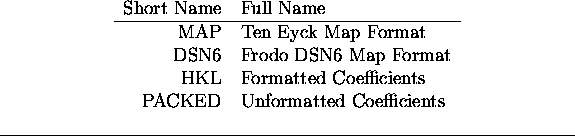
Table: Possible crystallographic data file formats
It usually does not matter to the program whether you choose to write this type of data as a map or a coefficient file. The program will perform the necessary calculations to fulfill your request. Please remember that a Fourier coefficient file is much smaller and quicker to write than a map file. Try to use coefficients files whenever possible.
Different programs will produce different kinds of maps or coefficients. Please refer to the individual program descriptions to discover what additional information is required on the PUNCH command to control the operation of the program.
The characteristics of the map or coefficient file can be affected by the SCALE, or BLUR modifiers. Further a map file can be modified by the GRID, OVERSAMPLE, LAYOUT, and ASYMMETRIC modifiers.
The SCALE modifier is used to multiply all points in the map or all the Fourier coefficients by a constant factor. The BLUR modifier is used to add a temperature factor. (A blur cannot be applied to a map read from disk. The calculations are simply too costly.)
If a coordinate file has been given, the default map layout is a molecular volume. If no coordinate file has been supplied or the ASYMMETRIC modifier has been included the map file will contain an asymmetric unit.
The program will choose a sampling rate (or grid) suitable for the
kind of data it
is writing to the map file. The user may override the choice of the
program with the OVERSAMPLE or GRID modifier. OVERSAMPLE is used to specify
the sampling rate as a fraction of the outer resolution limit. An OVERSAMPLE
of three means to sample the map three times for each distance equal to the
resolution limit. The sampling rate can be defined explicitly with the
GRID modifier. When using GRID the user must be careful to obey the
(complicated) rules which limit the values which can be chosen. These
restrictions are discussed in Appendix ![]() .
.
One can generate a map with an arbitrary layout with the LAYOUT modifier. The six numbers following LAYOUT exactly define the limits of the map to be written. If LAYOUT is used the grid must be defined on the same line with GRID. The six values following the LAYOUT modifier are defined to be (xmin, xmax, ymin, ymax, zmin, zmax) in the grid units.
A Fourier coefficient file always contains an asymmetric unit of data.
RENAME {ATOM <Chain>|<Residue>:<Atom> | ATOM_TYPE <Atom type> |
RESIDUE <Chain>|<Residue> |
RESIDUE_TYPE <Residue type> |
CHAIN <Chain> | CHAIN_TYPE <Chain type>} -
[FROM <Current name>] TO <New name>
This statement is used to change the name of some item with which the program is currently familar. One can change the name of a particular atom, residue, or chain. In addition, the name of an atomic type, residue type, or chain type can be changed. It is most useful when converting file format. One can change the names used in the imported file to match the TNT standards automatically.
For example, there is a general problem with reading PDB format coordinate files in that the elemental type of each atom does not include the ionization state. That is, the file will indicate that a particular atom is copper but it does not say whether the atom has a +1 or +2 charge. The ionization state affects the shape of the atom and must be know to correctly calculate the scattering of the X-rays. The PDB file will contain the atom type field CU but TNT requires either CU+ or CU++. To correct this problem after the PDB file has been read enter the statement
![]()
You will note that this statement changes all references to the old atom type CU to CU++, you cannot change the type of only one atom out of a group with the RENAME command.
As a further example consider the problem posed by an old method for naming the atoms in the side chains of amino acids. In this system the terminal nitrogen atoms of an arginine residue were named NEE1 and NEE2 instead of the current form NH1 and NH2. When reading a file from these bygone days these names must be changed. This operation is accomplished with the commands
![]()
Note that by using wild cards in specifying the atoms to be renamed we avoid having to figure out which residues are arginines.