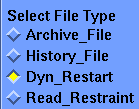 Restarting Dynamics Lesson,
Instructions
Restarting Dynamics Lesson,
Instructions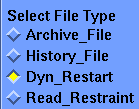 Restarting Dynamics Lesson,
Instructions
Restarting Dynamics Lesson,
InstructionsReturn to the Discover_3 module by clicking the Biosym logo.
Select the Setup/System command from the lower menu bar. Choose cyclo0 as the Disco Object Name and select Execute.
Select the D_Run/Run command and make sure that cyclo02 is the value of the Run_Name parameter. Select Execute to start the calculation.
At any time after this step, you may compare your input file with an annotated copy of the input file, by going to a different shell window (i.e., not the one from which you started the Insight program) and using the UNIX cd command to go to your tutorial directory, then the more command to list the cyclo02.inp file.
Wait until a notifier window appears, informing you that the run is complete. Select Continue to put away this window.
To examine the output file, select the Session/Unix command and select Execute. Wait until a shell window and a UNIX prompt appear, then list the output file by entering the following command at the UNIX prompt (represented by >):
> more cyclo02.outYou may compare your output file with an annotated copy of the output file.
Examine the Dynamics Summary section and compare the initial potential energy in this run with the final potential energy in the previous run.
After viewing the output file, return to the Insight environment by typing exit at the UNIX prompt and then selecting the Textport button.
Type quit on in the command area near the bottom of the Insight window and press <Enter>.
Now enter 5 to exit the biosym_tutorial script.
 Main
access page
Main
access page  Insight UIF access
Insight UIF access
 Insight UIF - Tutorial access.
Insight UIF - Tutorial access.
 Restart Dynamics Lesson, Introduction
Restart Dynamics Lesson, Introduction
 Constant-Stress Dynamics Lesson, Introduction
Constant-Stress Dynamics Lesson, Introduction
Copyright Biosym/MSI