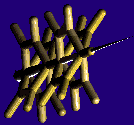 Understanding & Creating BTCL
Scripts, Section 5, Command Input File
Understanding & Creating BTCL
Scripts, Section 5, Command Input File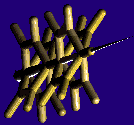 Understanding & Creating BTCL
Scripts, Section 5, Command Input File
Understanding & Creating BTCL
Scripts, Section 5, Command Input FileThis example file contains links to the complete descriptions of the BTCL commands. The BTCL language. Added comments that were not part of the original file are in italics.
Default values that are not specified in the command input file appear in the output file.
#BIOSYM btcl 3 set PROJECT poly_benz begin select benz1 BENZ_B1:*:*Find the principal axis of the system:
molGeom get principalAxes lsql $benz1 echo [geometry lsql]Find the least-squares line through the structure:
molGeom get lsqline lsql $benz1 echo [geometry lsql]Rotate the structure about the least-squares line:
molGeom rotate $lsql 45 $benz1 writeFile car file = poly_benz.cor
 Main
access page
Main
access page  Advanced-Use (BTCL) access
Advanced-Use (BTCL) access
 BTCL - Tutorial Access.
BTCL - Tutorial Access.
 Lesson on
understanding & creating BTCL scripts, Introduction
Lesson on
understanding & creating BTCL scripts, Introduction
 Lesson on
understanding & creating BTCL scripts, Section 5
Lesson on
understanding & creating BTCL scripts, Section 5
Copyright Biosym/MSI