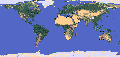 Specifying Graphics Viewers for NCSA's
Mosaic
Specifying Graphics Viewers for NCSA's
Mosaic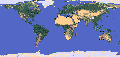 Specifying Graphics Viewers for NCSA's
Mosaic
Specifying Graphics Viewers for NCSA's
Mosaic
uncompress xv-3.00.tar.Z tar -xf xv-3.00.tar cd xv-3.00 more README more INSTALLFollow the instructions in these files to install xv. If this is something that you do not feel comfortable doing, please see your system administrator.
image/*; your_viewer %sUse any text editor to create or edit the .mailcap file. If your site has a global .mailcap file that all users access by default, please ask your system adminstrator to modify it.
 Main
access page
Main
access page  General Help access.
General Help access.
Be forewarned, however, that ghostview is more difficult to install than xv, and, if you already have some program that can display PostScript files, you may prefer to use it instead.
To do this, your PostScript viewer must be able to display a PostScript file if you invoke it from the system prompt in the format program_name file_name. In addition, you need to tell Mosaic to use your viewer instead of the default ghostview. For this, you need a file in your home directory that is named .mailcap and that contains, for example, the line:
application/postscript; xpsview %sor
application/postscript; showps %sor
application/postscript; psprev %sdepending on what program you already have available (ask your system adminstrator if you do not know). Use any text editor to create or edit the .mailcap file. If your site has a global .mailcap file that all users access by default, please ask your system adminstrator to modify it.
 Main
access page
Main
access page  General Help access.
General Help access. Copyright Biosym/MSI