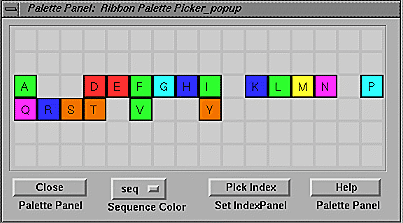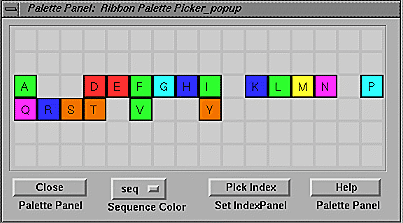Palette Panel Widget.
Sets the mapping of residue codes to color indices for the current ribbon.
Invoked from the Ribbons Style Panel.
Must open the Index Panel
to pick the current color.
Each residue character subsequently picked is assigned that color.
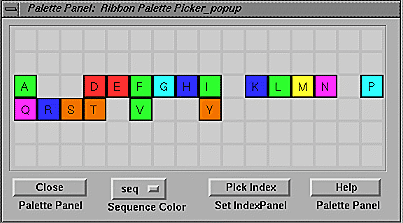
Widget Name (Widget Type) --- description of function
- Array of Labeled Squares (OpenGL)
-- Pick with any mouse button to set Character Key to change.
- Sequence Color (Choice)
-- select choices from columns in the *.ss file to color-code
on available per-residue modes. Default is the setting
of the same widget in the Ribbons Style Panel.
- Index Panel (Push)
-- open the Color Index panel, tieing function to the Paletter
- Close Panel (Push)
-- dismiss the panel
- Panel Help (Push)
-- show this help screen
Hints:
First pick the Color Index, then pick as many characters that
you want to become that color.
The initial coloring is based on your
*.ss ,
*.color , and
*.ribbons
files.
Bugs:
Current version does not let you save these changes.
Must edit *.color file by hand.
Ribbons User Manual / UAB-CMC / carson@cmc.uab.edu