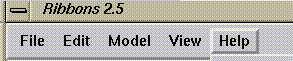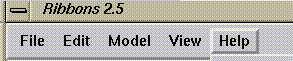Ribbons Motif Menubar.
Ribbons 2.5 and higher is driven by mouse and an X/Motif interface.
This is the Menubar...
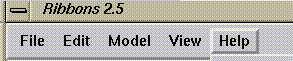
The Motif Menubar Widget is a list of choices
at the top of the graphics window.
Press and HOLD DOWN LeftMouseButton with cursor over an item.
This action displays a pull-down menu.
Slide to desired item and release LeftMouseButton.
Slide outside of the menu and release to void selection.
Widget Name (Accelerator Keys) --- description of function
- File (none)
-- all I/O, eg, Save Image (Alt-i).
- Edit (none)
-- edit graphics, eg, Ribbon Style Panel.
- Model (none)
-- choose previously prepared model to display.
- View (none)
-- set viewing parameters, eg, Stereo View.
- Help (Alt-h)
-- access to hypertext manual pages.
Ribbons User Manual / UAB-CMC / carson@cmc.uab.edu