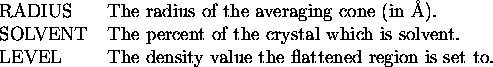
FILE <File Id> <File name> {FORMAT (HKL | MAP | PACKED)} -
[SCALE <Value>] [BLUR <Value>]
This statement describes an external binary data file to the program. This file is subsequently referred to by the arbitrary <File Id>. If the file's format is not HKL, which is the default, the type of file may be given via the FORMAT option. When the data are read from the file a scale factor and blur may be applied. Because of the extreme difficulty of applying a blur to an electron density map, when the file is a map file, the BLUR option is presumed to indicate that the map has a already been blurred by the indicated amount.
SET [RADIUS <Value>] [SOLVENT <Value>] [LEVEL <Value>]
The SET statement is used to define the values of the parameters used in calculating the solvent envelope and the flattened map. The definitions of these parameters are:
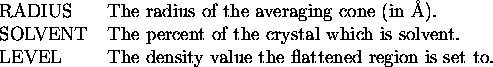
RADIUS is to be given in Ångstroms and LEVEL should be defined in
whatever units the other density values in the map have,
usually electron/Å ![]() .
.