To be compatible with the TNT programs your program will need to read and write standard TNT files. The format of the coordinate and sequence files have been defined in the chapter ``Shared I/O Properties'' chapter and Appendix A of this manual and ``TNT Sequence File'' chapter of the TNT Users' Guide. The only unfamiliar keywords will be those used to pass the function value and derivatives to Shift.
Six keywords are provided to allow information to be passed from the various modules to the control program. They are called FUNCVAL, DRVx, GRADx, CRVC, CRVAC, and CRVBC. All of these statements are free-format like most everything else in TNT. Remember the definition of <Atom designator> is <Atom name> <Residue name> <Chain name>
CRVC <Module name> <Term curvature> <Atom designator>
![]()
This statement is used to pass the curvature of each parameter for the atom mentioned to the control program. Curvatures are always be specified in the TNT orthogonal coordinate system. If you do not calculate these values, do not write these statements and the minimizer will revert to a noncurvature minimization method.
CRVAC <Module name> <Term A curvature> <Atom designator>
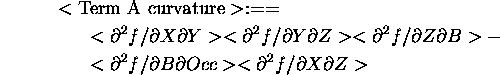
This statement is used to pass some off-diagonal elements of each atom's curvature matrix for the atom mentioned to the control program. Curvatures are always be specified in the TNT orthogonal coordinate system. If you do not calculate these values, do not write these statements and the minimizer will revert to a pure diagonal approximation to the Normal matrix.
CRVBC <Module name> <Term B curvature> <Atom designator>
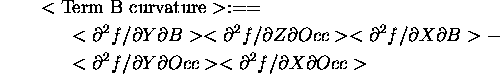
This statement is used to pass some off-diagonal elements of each atom's curvature matrix for the atom mentioned to the control program. Curvatures are always be specified in the TNT orthogonal coordinate system. If you do not calculate these values, do not write these statements and the minimizer will revert to a pure diagonal approximation to the Normal matrix.
DRV <Module name> <Term gradient> <Atom designator> DRVC <Module name> <Term gradient> <Atom designator> DRVG <Module name> <Term gradient> <Atom designator>
![]()
These statements are used by the various modules to pass the term's derivatives for each atom in the structure to the control program. The derivatives for every atom must be supplied by every module being used in TNT.
FUNCVAL <Module name> <Value>
One FUNCVAL statement is generated by each module and passed to the control program. This statement contains the name of the module in question and the present value of the function which that module deals with.