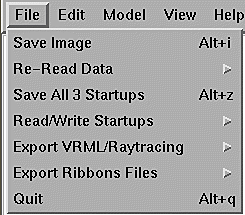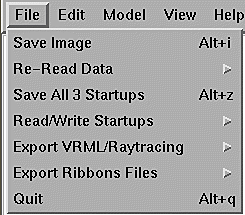Ribbons File Menu.
The File Widget is a PopUp Choice invoked from
the Menubar.
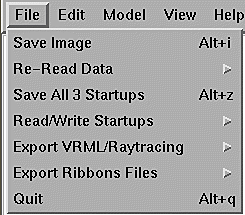
Selection of an item opens a File Selection Dialog Widget.
These are used to read/write various ASCII files to the disk.
Widget Name (Accelerator Keys) --- description of function
- Save Image (Alt-i)
-- set name of binary `*.rgb' file
to save
-- !!! Must hit `PrintScreen' key to start save !!!.
-- Quality/type of image set via Image Panel
and/or View Menu.
- Re-Read Data (none)
-- after editing any input file to change something,
choose from sub-menu to update the display.
- Save All 3 Startups (Alt-z)
-- output the 3 special startup files below immediately, overwriting if they
already exist.
Creates `ModelName.defaults', `ModelName.orient', and `ModelName.matter',
- Read/Write Startups (Alt-z)
-- invoke submenu of items below:
- Read Orientation (none)
- Save Orientation (none)
-- input/output special `.orient' file
of scale/rotation/translation to save/restore a particular view.
- Read Defaults (none)
- Save Defaults (none)
-- input/output special
`.defaults' file
to control initial startup, eg, sphere radius scale, ribbon styles, etc.
- Read Materials (none)
- Save Materials (none)
-- input/output special `.matter' file
of material properties and lighting
to save/restore a particular coloring scheme.
- Export VRML/Raytracing (none)
-- choose from submenu to output special ASCII formats:
- VRML 2.0 (Alt-w)
-- output screen data as a Virtual Reality Modeling Language version 2.0
`*.wrl' file
for 3-D viewing on the World Wide Web.
- Inventor (none)
-- output screen data as an SGI Inventor (aka VRML version 1.0)
`*.iv' file
for 3-D viewing on the World Wide Web.
- POV-Ray (Alt-v)
-- output screen data in the POV-Ray `*.pov'
ray-tracer format.
- Rayshade (none)
-- output screen data in the rayshade `*.ray'
ray-tracer format.
- Wavefront (none)
-- output ribbon models as
Alias Wavefront objects.
- PS300 (none)
-- output ribbon line-drawings as old Evans and Sutherland PS300 firmware.
- Export Ribbons Files (none)
-- choose from submenu to output special ribbons files.
-- All currently `*.cyl' files .
-- These depend on the current shape/style/color of the ribbon drawing,
below CR stands for the point in the center of the ribbon section for
the residue in question:
- SG-bond (none)
-- output all protein intramolecular `disulphides': CR-SG-SG'-CR'
- CB-bond (none)
-- output all protein CR-CB bonds
(note: ribbon doesn't go through CA, unless forced with Style Panel).
Often edit by hand to get a few selected bonds to hang
side chain atoms from.
- Base-A (none)
-- output all nucleic acid `Base Attachments': CR-N1 or CR-N9 (purines).
See the t-RNA example .
- Base-H (none)
-- output all nucleic acid `Base H-bonding': CR--MidpointOfPairInteraction.
See the DNA example .
- FlatRib-Cyl (none)
-- output `flat' portion of ribbon models as `line drawings'
- Quit (Alt-q)
-- Exit the program.
Ribbons User Manual / UAB-CMC / carson@cmc.uab.edu