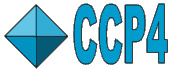
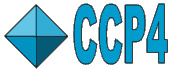 |
CCP4i: Graphical User Interface |
| Density Improvement Module |
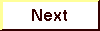
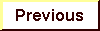
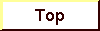
|
Important Note on Density Modification
Run 'dm' - Kevin's 'dm' Workshop
The layout of each task window, i.e. the number of folders present, and whether these folders are open or closed by default, depends on the choices made in the Protocol folder of the task (see Introduction). Although certain folders are closed by default, there are specific reasons why you should or may want to look at them. These reasons are described in the Task Window Layout sections below.
Beware that the FOMs produced by density modification are generally overestimated and should be treated with considerable care. For example, 'dm' will usually produce better results when given native SHARP phases rather than SHARP+SOLOMON phases. The same caution applies to using density modified phases in refinement, although this may be achieved if only a few cycles of density modification are applied and phase blurring is used in REFMAC.
The program MATTHEWS_COEF, through the Cell Content Analysis task, can provide an estimate of the solvent fraction, which is needed when performing density modification. The solvent fraction calculation requires the molecular weight of the protein (which can be obtained from the program RWCONTENTS, for example) and the number of molecules in the asymmetric unit.
See also: Matthews - Task Window Layout
PROFESSS is a tool to help in the identification of NCS related atoms from a list of heavy atom positions. NCS operators determined from PROFESSS can be used to define the NCS averaging mask in `dm'.
See also: Professs - NCS from HA
`dm' is an automated procedure to apply real space constraints based on known features of a protein electron density map in order to improve the approximate phasing obtained from experimental sources. It combines automatic solvent and NCS masking, solvent flattening, averaging over multiple domains, and a range of other techniques.
The 'dm' program documentation states: "Histogram matching is enabled by default. However there may exist some very exceptional cases where histogram matching is undesirable. Such cases should first be established by careful trials with synthetic data or solved structures. Histogram matching is more often disabled through ignorance or superstition. It is disabled by adding the NOHIST subkeyword."
See program documentation: 'dm'.
See also Kevin's 'dm' Workshop.
Solomon takes as input a map and outputs an improved map. By default it is run in solvent-flipping mode which corresponds to adding the inverted solvent density to the initial map. This is similar to adding negative noise to an image in order to strengthen the signal/noise ratio. The alternative solvent flattening mode will just attempt to reduce solvent density to zero - this is not usually an advisable option.
The script will generate an initial map and requires the input of initial phases and FOMs which would normally come from heavy atom refinement such as MLPHARE. The FOMs are needed at a later stage, running SIGMAA, for recombination with newly calculated phases.
By default, the CCP4i script runs for ten cycles of alternating Solomon with SFALL which does a back transform of the map to give phases which are combined with the input phases by SIGMAA. The new phases are then used to generate a new map which is input into the next run of Solomon.
The resolution of the phases is usually extended by ~0.2-0.5Å during the running of this process.
Ideally this process should be run using maps of just the asymmetric unit but due to limitations with SIGMAA it may be necessary to use the entire unit cell and treat the data as spacegroup P1. If there are still problems in running the script, it may be necessary to specify the map grid which is an option in the Infrequently Used Options folder.
The present CCP4i Solomon script does not incorporate handling of NCS.
See program documentation: Solomon, Sfall, Sigmaa, MLphare.
See program documentation: dmmulti.
The success of a density modification run should be judged by whether the final phases produce a better (i.e. more interpretable) map as viewed on graphics. The masks produced by 'dm' can also be viewed by graphics.
It is easiest to create maps by running the FFT task inside the desired Density Improvement task. Do this by toggling on the option 'Create map file in ...' in the Protocol folder. The format of these maps can then be chosen.
Maps may also be (re)created independently from the Density Improvement tasks, through the Create Task-Specific Maps task in the Map & Mask Utilities module. The only input this task requires is the job number of the original job - all other parameters will be restored from the database. This task will produce the appropriate maps, even when they were not calculated in the original job.
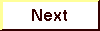
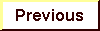
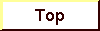
|
Valid XHTML 1.0! Valid CSS! |