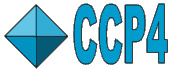
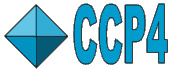 |
CCP4i: Graphical User Interface |
| Structure Analysis Module |
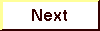
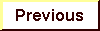
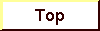
|
The layout of each task window, i.e. the number of folders present, and whether these folders are open or closed by default, depends on the choices made in the Protocol folder of the task (see Introduction). Although certain folders are closed by default, there are specific reasons why you should or may want to look at them. These reasons are described in the Task Window Layout sections below.
The Areaimol task has a number of protocols to calculate the solvent accessible surface areas (ASA) and area differences for a variety of situations.
Accessible Surface Area: calculates the accessible surface area for all atoms of the requested type (protein or solvent). The effects of intermolecular contacts due to symmetry-related molecules can also be included.
Treatment of waters: normally ASA is calculated for protein atoms only and waters (solvent) are ignored in the calculation. ASA can also be calculated specifically for waters: if waters are treated as 'solvent' then the ASA of individual waters will only be affected by the presence of neighbouring protein atoms; if they are treated as 'protein' then individual ASAs will also be affected by neighbouring waters.
Area Differences For Protein: differences in ASA correspond to buried area due to the interaction in question:
Oligomer formation: the supplied coordinate file should contain coordinates which compromise a single protein 'unit' (i.e. monomer). Define the symmetry operations to use to generate the oligomers. The first area calculation will be for the oligomer, the second will be for the monomer. The differences will be the change in ASA on the monomer when it is oligomerised.
Crystallographic contacts: the supplied coordinate file should contain coordinates which compromise a single copy of the protein. Define the spacegroup which specifies the crystallographic symmetry. The first area calculation will be for the protein in the crystal, the second will be for the protein only. The differences will be the change in ASA on the protein when it is placed within the crystal.
Ligand/subunit binding: the supplied coordinate file should contain the bound protein-ligand complex. Define the chains in the file which constitute the ligand only. The first area calculation will be for the protein-ligand complex, the second will be for the the protein only. The differences will be the change in ASA on the protein when the ligand is bound.
Area Differences For Waters: useful for looking for buried waters:
See program documentation: AREAIMOL.
Task for computing various types of contacts in protein structures. Can also analyse water hydrogen bonding. The program uses a bricking algorithm in which atoms are segregated into 6x6x6 Å boxes and contact searching is limited to neighbouring boxes; this is very fast. CONTACT reads a standard Protein Data Bank file which must contain SCALE cards if looking for metal-ligand or intermolecular contacts.
Maximum residue number is 9000. Maximum number of atoms is 48000. You may use up to 69 symmetry operations when looking for metal-ligand or intermolecular contacts.
Features to look out for in the Contact Task are:
| Folder title | Importance | Comment |
|---|---|---|
| Symmetry operations | Use spacegroup or list of operators to define symmetry operations | Spacegroup required if looking for all contacts. Choice of spacegroup or list of operators required if looking for metal-ligand or intermolecular contacts. |
| Metal contact parameters | Define metal coordination geometry | Define type of metal and expected metal-ligand distance |
See program documentation: CONTACT.
Generate graphs of average B-factor versus residue for each chain in the PDB file.
See program documentation: BAVERAGE.
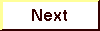
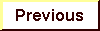
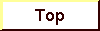
|
Valid XHTML 1.0! Valid CSS! |