![]() XDL_VIEW Icon
XDL_VIEW Icon
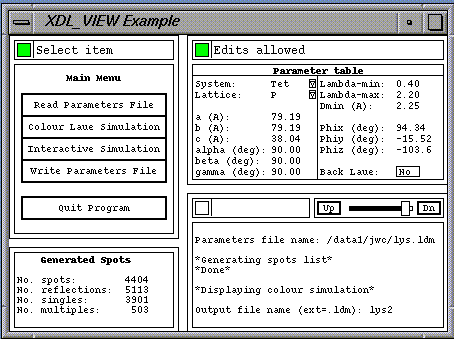 XDL_VIEW Example
XDL_VIEW Example
Version Number: 4.0
John W. Campbell, CCLRC Daresbury Laboratory
CONTENTS
1.1 INTRODUCTION 1.2 Documentation 1.3 Some Terms Used 1.4 Defining Fonts
2.1 INTRODUCTION 2.2 The 'Active Strip' Area 2.3 The Base Frame View-Object 2.4 The Menu Area View-Object 2.5 The Parameter Table View-Object 2.6 The I/O Window View-Object 2.7 The Graphics Window View-Object 2.8 The Pop-up Notice View-Object 2.9 The Pop-up Dialogue Box View-Object 2.10 The Pop-up Menu View-Object 2.11 The Pop-up Frame View-Object 2.12 The Progress Bar View-Object 2.13 The Blank Object View-Object 2.14 The Image View-Object 2.15 The Laue Simulation Display View-Object 2.16 The Rotation Simulation View-Object 2.17 The Show Unique Coverage View-Object
3.1 INTRODUCTION 3.2 The Panel Choice Item 3.3 The Panel Slider Item 3.4 The Panel Button Item 3.5 The Panel Value Item 3.6 The Panel Label ITem 3.7 The Panel I/O Item 3.8 Control Item View-Objects
4.1 INTRODUCTION 4.2 Glossary 4.3 The Panel Items 4.4 The View-Objects
1.1 INTRODUCTION 1.2 The Basic Structure of an Applications Program 1.3 Laying Out View-Objects 1.4 Application Program Example 1.5 Some Other Considerations
2.1 INTRODUCTION 2.2 The View-Objects List 2.3 'C' Structures Associated with the View-Objects List 2.4 Routines for Managing the View-Objects List 2.5 The Initialisation Routine 2.6 Event Handling 2.7 The Fortran to 'C' Interface 2.8 Fonts
3.1 INTRODUCTION 3.2 Writing Code for a New View-Object 3.3 General Layout of the Code 3.4 The View-object Template File 3.5 View-objects without an Active Strip 3.6 View-objects with Keyboard Input 3.7 Layout Considerations 3.8 Library Window Routines
4.1 INTRODUCTION 4.2 Repaint/Event-Handling Routine Calls 4.3 On-Off Routine Calls 4.4 Tidy-Up Routine Calls
5.1 INTRODUCTION
6.1 INTRODUCTION
7.1 INTRODUCTION
1.1 INTRODUCTION
1.2 Application Callable Management Routines
1.2.1 Introduction
1.2.2 XDL_VIEW initialisation - xdl_open_view
1.2.3 XDL_VIEW event handling - xdl_get_events
1.2.4 XDL_VIEW event flushing - xdl_flush_events
1.2.5 Delete an XDL_VIEW view-object - xdl_delete_view_object
1.2.6 Pointers list index of a Fortran character string - xdlstr
1.2.7 Get root coordinates - xdl_view_object_rootxy
1.2.8 Raise a view-object - xdl_view_object_raise
1.2.9 Lower a view-object - xdl_view_object_lower
1.3 Special Purpose Application Callable Routines
1.3.1 Introduction
1.3.2 Event handling with time out- xdl_get_events_timeout
1.3.3 XDL_VIEW event and standard input handling - xdl_getio_events
1.3.4 Get string after xdl_getio_events call - xdl_getio_string
1.3.5 Read a string from the terminal - xdl_tread
1.3.6 XDL_VIEW timer driven event handling - xdl_timer_events
1.3.7 XDL_VIEW XSync/XSyschronise calls - xdl_sync
1.3.8 Delay - xdl_delay
1.4 Creating Windows when Coding View-Objects
1.4.1 Introduction
1.4.2 Create a base frame window - xdl_create_base_frame_window
1.4.3 Create a frame window - xdl_create_frame_window
1.4.4 Create a paint window - xdl_create_paint_window
1.5 Creating Active Strips when Coding View-Objects
1.5.1 Introduction
1.5.2 Create an active strip - xdl_create_active_strip
1.5.3 Set active strip to 'on' - xdl_active_strip_on
1.5.4 Set active strip to 'off' - xdl_active_strip_off
1.6 Registering View-Objects and Windows when Coding View-Objects
1.6.1 Introduction
1.6.2 Add a new view-object - xdl_new_view_object
1.6.3 Add a window to the windows list - xdl_add_window
1.6.4 Add a library window to windows list - xdl_add_libwin
1.6.5 Add to level window callbacks - xdl_add_top_callbacks
1.7 Getting Items from a View-Objects List when Coding View-Objects
1.7.1 Introduction
1.7.2 Get offset in view-objects list from handle - xdl_getiv
1.7.3 Get global data area from window id - xdl_get_global
1.7.4 Get view-object handle from window id - xdl_get_vh
1.8 Deleteing a Panel Item when Coding View-Objects
1.8.1 Introduction
1.8.2 Delete a panel item - xdl_delete_panel_item
1.9 Handling Selections when Coding View-Objects
1.9.1 Introduction
1.9.2 Request selection ownership - xdl_select_owner
1.9.3 Cancel selection ownership - xdl_select_cancel
1.9.4 Request a selection - xdl_select_request
1.9.5 Receive selection data - xdl_select_receive
1.10 Outputting Error Messages when Coding View-Objects
1.10.1 Introduction
1.10.2 Output an XDL_VIEW error message - xdl_view_errmsg
1.10.3 'View-object not found' error message - xdl_view_iv_errmsg
1.10.4 Error message for wrong type - xdl_view_type_errmsg
1.11 Miscellaneous Routines used when Coding View-Objects
1.11.1 Introduction
1.11.2 Get root x, y coordinates - xdl_rootxy
1.11.3 Copy an output string - xdl_copy_chars
1.11.4 Test for a blank string - xdl_blank_string
1.11.5 Chop trailing blanks - xdl_chop_blanks
1.11.6 Number of digits in an integer - xdl_ndigit
1.11.7 Convert a string to upper case - xdl_upc
1.11.8 Convert a string to lower case - xdl_lwc
1.11.9 Convert a character to upper case - xdl_upcc
1.11.10 Convert a character to lower case - xdl_lwcc
1.11.11 Random number, 0-32767 - xdl_rand16
1.11.12 Get character size - xdl_ch_size
1.11.13 Set a 64 level gray scale - xdl_set64gray
1.11.14 Set a 64 level gray + yellow scale - xdl_set64gray_yel
1.11.15 Set a 64 level colour scale - xdl_set64color
1.11.16 Get a 64 level gray scale - xdl_get64gray
1.11.17 Get a 64 level gray + yellow scale - xdl_get64gray_yel
1.11.18 Get a 64 level colour scale - xdl_get64color
1.11.19 Delete view-object children - xdl_delete_children
1.11.20 See if a view-object has children - xdl_any_children
2.1 THE BASE FRAME VIEW-OBJECT ROUTINES
2.1.1 INTRODUCTION
2.1.2 Creating and Handling a Base Frame View-Object
2.1.2.1 Introduction
2.1.2.2 Create a base frame view-object - xdl_base_frame
2.2 THE MENU AREA VIEW-OBJECT ROUTINES
2.2.1 INTRODUCTION
2.2.2 Creating and Handling a Menu Area View-Object
2.2.2.1 Introduction
2.2.2.2 Create a menu area view-object - xdl_menu_area
2.2.2.3 Set up a new menu - xdl_menu_area_setmenu
2.2.2.4 Get the selected item number - xdl_menu_area_getitem
2.2.2.5 Get position of selected item - xdl_menu_area_getrootxy
2.2.2.6 Get menu area size requirements - xdl_menu_area_getsize
2.3 THE PARAMETER TABLE VIEW-OBJECT ROUTINES
2.3.1 INTRODUCTION
2.3.2 Creating and Handling a Parameter Table View-Object
2.3.2.1 Introduction
2.3.2.2 Create a parameter table view-object - xdl_param_table
2.3.2.3 Get an input value string - xdl_param_table_getvalue
2.3.2.4 Parameter table error handling - xdl_param_table_error
2.3.2.5 Set a parameter table item - xdl_param_table_setitem
2.3.2.6 Set a parameter value string - xdl_param_table_setvalue
2.3.2.7 Set a parameter values menu - xdl_param_table_setmenu
2.3.2.8 Set a parameter values button - xdl_param_table_setbutton
2.3.2.9 Clear a parameter values menu - xdl_param_table_clrmenu
2.3.2.10 Set item(s) to 'silent' - xdl_param_table_silent
2.3.2.11 Set item(s) to 'normal' - xdl_param_table_normal
2.3.2.12 Set item(s) to 'bold' - xdl_param_table_bold
2.3.2.13 Reset all items to 'normal' - xdl_param_table_all_normal
2.3.2.14 Delete a parameter table item - xdl_param_table_delitem
2.3.2.15 Clear the parameter table - xdl_param_table_clearitems
2.3.2.16 Output a new title - xdl_param_table_newtitle
2.3.2.17 Calculate size requirements - xdl_param_table_getsize
2.4 THE I/O WINDOW VIEW-OBJECT ROUTINES
2.4.1 INTRODUCTION
2.4.2 Creating and Handling an I/O Window View-Object
2.4.2.1 Introduction
2.4.2.2 Create an I/O window view-object - xdl_io_window
2.4.2.3 Output a text string - xdl_io_window_print
2.4.2.4 Get an input text string - xdl_io_window_getstring
2.4.2.5 Reset active strip message - xdl_io_window_input_message
2.4.2.6 Set keyboard focus - xdl_io_window_set_focus
2.4.2.7 Get a root window position - xdl_io_window_rootxy
2.4.2.8 Calculate size requirements - xdl_io_window_getsize
2.5 THE TEXT TABLE VIEW-OBJECT ROUTINES
2.5.1 INTRODUCTION
2.5.2 Creating and Handling a Text Table View-Object
2.5.2.1 Introduction
2.5.2.2 Create a text table view-object - xdl_text_table
2.5.2.3 Create a text cell view-object - xdl_text_table_cell
2.5.2.4 Output a text string - xdl_text_table_text
2.5.2.5 Output a symbol - xdl_text_table_symbol
2.5.2.6 Clear the text table - xdl_text_table_clear
2.5.2.7 Clear a section - xdl_text_table_clearsect
2.5.2.8 Reset active strip message - xdl_text_table_input_message
2.5.2.9 Define an input cell - xdl_text_table_define_cell
2.5.2.10 Clear input cell(s) - xdl_text_table_clear_cell
2.5.2.11 Get selected input cell number - xdl_text_table_getinp
2.5.2.12 Calculate size requirements - xdl_text_table_getsize
2.5.2.13 Calculate cell text size - xdl_text_table_getcsize
2.6 THE GRAPH WINDOW VIEW-OBJECT ROUTINES
2.6.1 INTRODUCTION
2.6.2 Creating and Handling a Graph Window View-Object
2.6.2.1 Introduction
2.6.2.2 Create a graphics window view-object - xdl_graph_win
2.6.2.3 Set mapping option - xdl_graph_win_map
2.6.2.4 Set style parameters - xdl_graph_win_style
2.6.2.5 Reset a colour - xdl_graph_win_set_colour
2.6.2.6 Draw a line - xdl_graph_win_line
2.6.2.7 Draw a polyline - xdl_graph_win_polyline
2.6.2.8 Draw a text string - xdl_graph_win_stext
2.6.2.9 Draw a text string - xdl_graph_win_xtext
2.6.2.10 Draw a symbol - xdl_graph_win_symbol
2.6.2.11 Draw polysymbols - xdl_graph_win_polysymbol
2.6.2.12 Draw a rectangle - xdl_graph_win_rectangle
2.6.2.13 Draw a polygon - xdl_graph_win_polygon
2.6.2.14 Draw an arc - xdl_graph_win_arc
2.6.2.15 Draw a horizontal axis - xdl_graph_win_ax1
2.6.2.16 Draw a vertical axis - xdl_graph_win_ax2
2.6.2.17 Get an input cursor position - xdl_graph_win_getcurs
2.6.2.18 Reset active strip message - xdl_graph_win_input_message
2.6.2.19 Reset current group id - xdl_graph_win_setid
2.6.2.20 Delete graphics objects - xdl_graph_win_delete
2.6.2.21 Calculate size requirements - xdl_graph_win_getsize
2.7 THE POP-UP NOTICE VIEW-OBJECT ROUTINES
2.7.1 INTRODUCTION
2.7.2 Create and Handle a Pop-up Notice View-Object
2.7.2.1 Introduction
2.7.2.2 Display a pop-up notice - xdl_popup_notice
2.8 THE POP-UP DIALOGUE BOX ROUTINES
2.8.1 INTRODUCTION
2.8.2 Creating and Handling a Pop-up Dialogue Box View-Object
2.8.2.1 Introduction
2.8.2.2 Display a pop-up dialog box - xdl_popup_dialog
2.9 THE POP-UP MENU VIEW-OBJECT ROUTINES
2.9.1 INTRODUCTION
2.9.2 Creating and Handling a Pop-up Menu View-Object
2.9.2.1 Introduction
2.9.2.2 Display a pop-up menu - xdl_popup_menu
2.10 THE POP-UP FRAME VIEW-OBJECT ROUTINES
2.10.1 INTRODUCTION
2.10.2 Creating and Handling a Pop-up Frame View-Object
2.10.2.1 Introduction
2.10.2.2 Create a popup frame view-object - xdl_popup_frame
2.11 THE PROGRESS BAR VIEW-OBJECT
2.11.1 INTRODUCTION
2.11.2 Create and Handle a Progress Bar View-Object
2.11.2.1 Introduction
2.11.2.2 Create a progress bar view-object - xdl_progress_bar
2.11.2.3 Set the current value - xdl_progress_bar_value
2.12 THE CONTROL PANEL ITEMS VIEW-OBJECT ROUTINES
2.12.1 INTRODUCTION
2.12.2 Panel Choice Item Routines
2.12.2.1 Introduction
2.12.2.2 View_object with a Panel Choice Item - xdl_control_choice
2.12.2.3 Reset selected choice - xdl_control_choice_reset
2.12.2.4 Get selected item number - xdl_control_choice_getdata
2.12.2.5 Get required size - xdl_control_choice_getzize
2.12.3 Panel Button Item Routines
2.12.3.1 Introduction
2.12.3.2 View_object with a Panel Button Item - xdl_control_button
2.12.3.3 Set new label string - xdl_control_button_set
2.12.3.4 Get required size - xdl_control_button_getzize
2.12.4 Panel Label Item Routines
2.12.4.1 Introduction
2.12.4.2 View_object with a Panel Label Item - xdl_control_label
2.12.4.3 Set new label string - xdl_control_label_set
2.12.4.4 Get required size - xdl_control_label_getzize
2.12.5 Panel Value Item Routines
2.12.5.1 Introduction
2.12.5.2 View_object with a Panel Value Item - xdl_control_value
2.12.5.3 Set new value string - xdl_control_value_set
2.12.5.4 Get input value string - xdl_control_value_getdata
2.12.5.5 Get required size - xdl_control_value_getzize
2.12.6 Panel Slider Item Routines
2.12.6.1 Introduction
2.12.6.2 View_object with a Panel Slider Item - xdl_control_slider
2.12.6.3 Set new slider position - xdl_control_slider_reset
2.12.6.4 Get input slider position - xdl_control_slider_getdata
2.12.6.5 Get required size - xdl_control_slider_getzize
2.12.7 Panel I/O Item Routines
2.12.7.1 Introduction
2.12.7.2 View_object with a Panel I/O Item - xdl_control_io
2.12.7.3 Set new prompt string - xdl_control_io_prompt
2.12.7.4 Clear I/O item - xdl_control_io_clear
2.12.7.5 Set keyboard focus for I/O item - xdl_control_io_kbfocus
2.12.7.6 Get input string - xdl_control_io_getdata
2.12.7.7 Get required size - xdl_control_io_getzize
2.13 THE BLANK OBJECT VIEW-OBJECT ROUTINES
2.13.1 INTRODUCTION
2.13.2 Creating and Handling a Blank View-Object
2.13.2.1 Introduction
2.13.2.2 Create a blank object view-object - xdl_blank_object
2.14 THE IMAGE DISPLAY VIEW-OBJECT ROUTINES
2.14.1 INTRODUCTION
2.14.2 Creating and Handling an Image Display View-Object
2.14.2.1 Introduction
2.14.2.2 Create an image view-object - xdl_image
2.14.2.3 Get selected pixel position - xdl_image_getpix
2.14.2.4 Get pixel position from an overlay - xdl_image_getpix_ovly
2.14.2.5 Get selected rectangle - xdl_image_getrect
2.14.2.6 Get display settings - xdl_image_settings
2.14.2.7 Reset current display settings - xdl_image_reset
2.14.2.8 Set local axis names - xdl_image_axnames
2.14.2.9 Display the image now - xdl_image_display_now
2.14.2.10 Set background image - xdl_image_background
2.14.2.11 Set a new image - xdl_image_newimg
2.14.2.12 Reset overlay offset values - xdl_image_ovly_offset
2.14.2.13 Reset an overlay colour - xdl_image_set_colour
2.14.2.14 Reset user defined colour map - xdl_image_set_colormap
2.14.2.15 Store and display an overlay symbol - xdl_image_symbol
2.14.2.16 Store and display overlay symbols - xdl_image_symbols
2.14.2.17 Clear overlay symbols - xdl_image_clear_symbols
2.14.2.18 Delete an overlay symbol - xdl_image_del_symbol
2.14.2.19 Store and display an overlay vector - xdl_image_vect
2.14.2.20 Store and display overlay vectors - xdl_image_vects
2.14.2.21 Store and display overlay vectors - xdl_image_vects_pos
2.14.2.22 Store and display overlay boxes - xdl_image_boxes
2.14.2.23 Clear overlay vectors - xdl_image_clear_vectors
2.14.2.24 Delete an overlay vector - xdl_image_del_vect
2.14.2.25 Output a text string - xdl_image_text
2.14.2.26 Delete a text string - xdl_image_del_text
2.14.2.27 Clear all text strings - xdl_image_clear_text
2.14.2.28 Reset active strip message - xdl_image_input_message
2.14.2.29 Calculate the size requirements - xdl_image_getsize
2.15 THE LAUE SIMULATIONS VIEW-OBJECT ROUTINES
2.15.1 INTRODUCTION
2.15.2 Creating and Handling a Laue Simulations View-Object
2.15.2.1 Introduction
2.15.2.2 Create a Laue simulation view-object - xdl_laue_sim
2.15.2.3 Calculate size requirements - xdl_laue_sim_getsize
2.15.2.4 Display a new simulation - xdl_laue_sim_new
2.16 THE ROTATION IMAGE SIMULATION VIEW-OBJECT ROUTINES
2.16.1 INTRODUCTION
2.16.2 Creating and Handling a Rotation Simulation View-Object
2.16.2.1 Introduction
2.16.2.2 Create a rotation simulation view-object - xdl_rot_sim
2.16.2.3 Calculate size requirements - xdl_rot_sim_getsize
2.16.2.4 Display a new simulation - xdl_rot_sim_new
2.17 THE SHOW UNIQUE DATA VIEW-OBJECT ROUTINES
2.17.1 INTRODUCTION
2.17.2 Creating and Handling a Show Unique Data View-Object
2.17.2.1 Introduction
2.17.2.2 Create a show unique view-object - xdl_show_unq
2.17.2.3 Return selected spot position - xdl_show_unq_getdata
3.1 IMAGE FILE READING ROUTINES
3.1.1 INTRODUCTION
3.1.2 Film Image File Routines
3.1.2.1 Introduction
3.1.2.2 Open a film image file - xdl_open_film_file
3.1.2.3 Read a full film image file - xdl_read_full_film
3.1.2.4 Close a film image file - xdl_close_film_file
3.1.3 Image-Plate Image File Routines
3.1.3.1 Introduction
3.1.3.2 Open an image plate (i2) file - xdl_open_i2
3.1.3.3 Read a full image-plate image file - xdl_read_full_i2
3.1.3.4 Close an image plate (i2) file - xdl_close_i2
3.1.4 MAR Image-Plate File Routines
3.1.4.1 Introduction
3.1.4.2 Read a MAR image plate file - xdl_read_mar
3.1.4.3 Read and squash a MAR image plate file - xdl_rdsquash_mar
3.1.4.4 Read a Photon Factory Log Byte File - xdl_read_pfbyte
3.1.5 Axis Order Decoding Routines
3.1.5.1 Introduction
3.1.5.2 Interpret axis order string - xdl_axord
3.2 IMAGE BACKGROUND CALCULATION ROUTINES
3.2.1 INTRODUCTION
3.2.2 Background Calculation Routines
3.2.2.1 Introduction
3.2.2.2 Calculate background image using a 2-D search - xdl_bg_calc
3.2.2.3 Background 2-D search with progress bar - xdl_bg_calc_prog
3.2.2.4 Calculate radially averaged background - xdl_bg_strip
3.2.2.5 Form radially averaged background image - xdl_bg_radimg
3.2.2.6 Get background value from background function - xdl_bg_val
3.2.2.7 Get background value from background image - xdl_bg_valimg
4.1 INTRODUCTION
4.2 Panel Choice Item Routines
4.2.1 Introduction
4.2.2 Create a panel choice item - xdl_panel_choice
4.2.3 Reset panel choice item - xdl_panel_choice_reset
4.2.4 Get window id - xdl_panel_choice_wid
4.2.5 Get size - xdl_panel_choice_size
4.3 Panel Button Item Routines
4.3.1 Introduction
4.3.2 Create a panel button item - xdl_panel_button
4.3.3 Set a new button label string - xdl_panel_button_set
4.3.4 Get window id - xdl_panel_button_wid
4.3.5 Get size - xdl_panel_button_size
4.4 Panel Label Item Routines
4.4.1 Introduction
4.4.2 Create a panel label item - xdl_panel_label
4.4.3 Set a new panel label string - xdl_panel_label_set
4.4.4 Get window id - xdl_panel_label_wid
4.4.5 Get size - xdl_panel_label_size
4.5 Panel Value Item Routines
4.5.1 Introduction
4.5.2 Create a panel value item - xdl_panel_value
4.5.3 Set a new panel value string - xdl_panel_value_set
4.5.4 Get window id - xdl_panel_value_wid
4.5.5 Get size - xdl_panel_value_size
4.6 Panel Slider Item Routines
4.6.1 Introduction
4.6.2 Create a panel slider item - xdl_panel_slider
4.6.3 Reset a panel slider position - xdl_panel_slider_reset
4.6.4 Get window id - xdl_panel_slider_wid
4.6.5 Get size - xdl_panel_slider_size
4.7 Panel I/O Item Routines
4.7.1 Introduction
4.7.2 Create a panel io item - xdl_panel_io
4.7.3 Set a new panel i/o item prompt - xdl_panel_io_prompt
4.7.4 Clear/reset a panel i/o item - xdl_panel_io_clear
4.7.5 Get window id - xdl_panel_io_wid
4.7.6 Get size - xdl_panel_io_size
5.1 INTRODUCTION
5.2 Determining XDL_VIEW Layout Parameters
5.2.1 Introduction
5.2.2 Initialise lists - xdl_layout_init
5.2.3 Define a single object - xdl_layout_set_single
5.2.4 Give details for a table - xdl_layout_set_table
5.2.5 Give details of layout pair - xdl_layout_set_pair
5.2.6 Determine the layout - xdl_layout
5.2.7 Get object position and size - xdl_layout_get_position
5.2.8 Reset objects in table - xdl_layout_reset_table
5.2.9 Reset single object position - xdl_layout_reset_single
