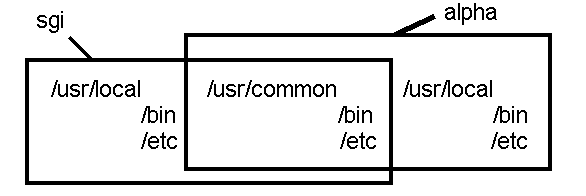
The complication in the lab is that we have two different kinds of computers, but we want to be able to switch between the two types without having to remember the details of which programs run on what system. When you install software you must ensure that you have installed it to run on both Silicon Graphics (SGI) and Alpha computers. Most software can be run on either system.
The greatest temptation is to just do enough work so that you can run the program. If you do not install the software on both hardware types you will just push that work onto someone else, and finishing the installation will be much harder for them because they will not be familiar with the software.
You cannot install software for general use without being granted special permission by the system manager. If you want to install some software ask me to grant your account the additional powers.
Some files can be shared between the SGI's and the Alphas while others must be customized to the exact hardware of the computer system. Scripts are examples of the former and program binaries examples of the latter. The file systems on the Cluster have been designed in reflection of this difference.
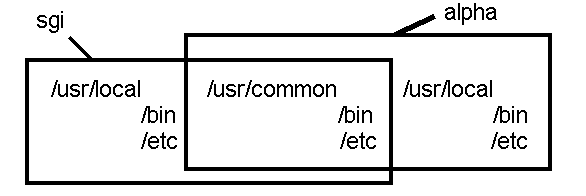
One point to remember is that "bin" directories are where executable scripts or binaries are to be placed while "etc" directories contain configuration files, usually data files of some sort.
Some programs need to be installed as an entire directory tree. In such a case you will have to add that tree to either /usr/common or both /usr/local's. If all else is the same it is better to install something once than to install it twice. Try to put software in /usr/common unless there is no way to make it fit.
The power you must be granted before you can change files in these areas is to use the "newgrp" command to change your group to "install". All of the customizable files in /usr/common and the /usr/local's should be available to read, write, and execute access by members of group "install". Files you create will belong to you but others in the "install" group will be able to modify them.
Here is the standard procedure
Some scripts that you may find have not been written portably. It is odd but true that many Unix commands behave a little different on the two types of computers we have. When you install a script you should test it on both kinds of computers. A problem can often be fixed with only a little work. It you are having difficulties ask one of the people in the lab with more experience in programming.
In some cases a script cannot be written that will work on both SGI's
and Alphas because of small variation. Instead of making two copies
of the script, which only differ by this small amount, we have created
some environment variables that you can use in the script to switch between
the two modes. The symbol is HOSTTYPE and it will be equal to either
"alpha" or "iris4d". Someday there may be additional possibilities.
You should not assume, "if is is not an alpha it must be an iris4d".
If the value of HOSTTYPE is unrecognized you should either be very sure
that the code will work, or flag an error.
If you are putting code in a system area we would like to have access
to the source code. This will likely be a collection of files and
needs to be stored in a separate subdirectory or directory tree.
The convention in the lab is to place the source code in a subdirectory
of the "bin" directory and give it the name of the binary, but with all
upper-case letters. I like to keep the number of copies of files
to a minimum, just to avoid duplication and confusion. If it makes
sense for your software, I would prefer that the source code be placed
in a subdirectory of /usr/common/bin. There will then be a single
copy accessible on all computers.
If your package can accommodate both the SGIs and Alphas in a single directory, install it in /usr/common. If your package cannot, you will have to make two copies and place each in the proper /usr/local.
These options may be clearer when specific examples are considered. The TNT refinement package must be present in a coherent directory tree, however it cannot accommodate different hardware types. It is installed on our computers in /usr/local/tnt and there are two, full copies. This configuration works but it cumbersome to maintain, because when a bug is found the correction must be entered twice.
An example of a program package which can live in two worlds is the
software for printing on the color Techtronics printer. This software
consists of scripts, binaries, and data, however the scripts and data are
not dependent upon computer type. This software is installed in /usr/common/phaser,
although some of the scripts are installed in /usr/common/bin. (The
scripts were placed in /usr/common/bin in order for the existing path to
cover them. Everything you type is slowed down more and more as the
path gets longer and longer. Please try to keep the path short.)